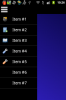Sub Initialize(Activity As Activity, Module As Object, EventName As String, Top As Int, Width As Int)
mModule = Module
mEventName = EventName
mSlidePanel.Initialize("mSlidePanel")
mListView.Initialize("mListView")
mListView.TwoLinesAndBitmap.SecondLabel.Visible = False
mListView.TwoLinesAndBitmap.ItemHeight = 50dip
mListView.TwoLinesAndBitmap.ImageView.SetLayout(13dip, 13dip, 29dip, 19dip)
mListView.TwoLinesAndBitmap.ImageView.Left = Width - 40dip
mListView.TwoLinesAndBitmap.Label.Gravity = Gravity.CENTER_VERTICAL
mListView.TwoLinesAndBitmap.Label.Height = mListView.TwoLinesAndBitmap.ItemHeight
mListView.TwoLinesAndBitmap.Label.Top = 0
mListView.TwoLinesAndBitmap.Label.Left = -45dip
mListView.TwoLinesAndBitmap.Label.Typeface = fnc.ArFont
mListView.Color = Colors.RGB(148, 0, 211)
mInAnimation.InitializeTranslate("", 100%x - Width, 0, 100%x - Width, 0)
mInAnimation.Duration = 200
mOutAnimation.InitializeTranslate("Out", 100%x + Width, 0, 100%x + Width, 0)
mOutAnimation.Duration = 200
Activity.AddView(mSlidePanel, 0, Top, Width, 20%y - Top)
mBackPanel.Initialize("mBackPanel")
mBackPanel.Color = Colors.Transparent
Activity.AddView(mBackPanel, 100%x, 0, -100%x, 20%y)
mSlidePanel.AddView(mListView, 0, 0, mSlidePanel.Width, mSlidePanel.Height)
mSlidePanel.Visible = False
End Sub
'Adds an item to the SlideMenu
' Text - Text to show in menu
' Image - Image to show
' ReturnValue - The value that will be returned in the Click event
Public Sub AddItem(Text As String, Image As Bitmap, ReturnValue As Object)
Dim item As ActionItem
item.Initialize
item.Text = Text
item.Image = Image
item.Value = ReturnValue
If Not(Image.IsInitialized) Then
mListView.AddTwoLinesAndBitmap2(Text, "", Null, ReturnValue)
Else
mListView.AddTwoLinesAndBitmap2(Text, "", Image, ReturnValue)
End If
End Sub
'Show the SlideMenu
Public Sub Show
If isVisible = True Then Return
mBackPanel.BringToFront
mSlidePanel.BringToFront
mBackPanel.Left = 100%x + mBackPanel.Width
mSlidePanel.Left = 100%x - mSlidePanel.Width
mSlidePanel.Visible = True
mInAnimation.Start(mSlidePanel)
End Sub