Hello.
I have worked with SQLite databases in the past and now I need to make a app with a database in the cloud, to write a read data from Android and Windows clients.
I see that this post can help me to learn about the solution: https://www.b4x.com/android/forum/t...kvs-synchronized-key-value-store-mysql.69042/
I already made a database in a site:
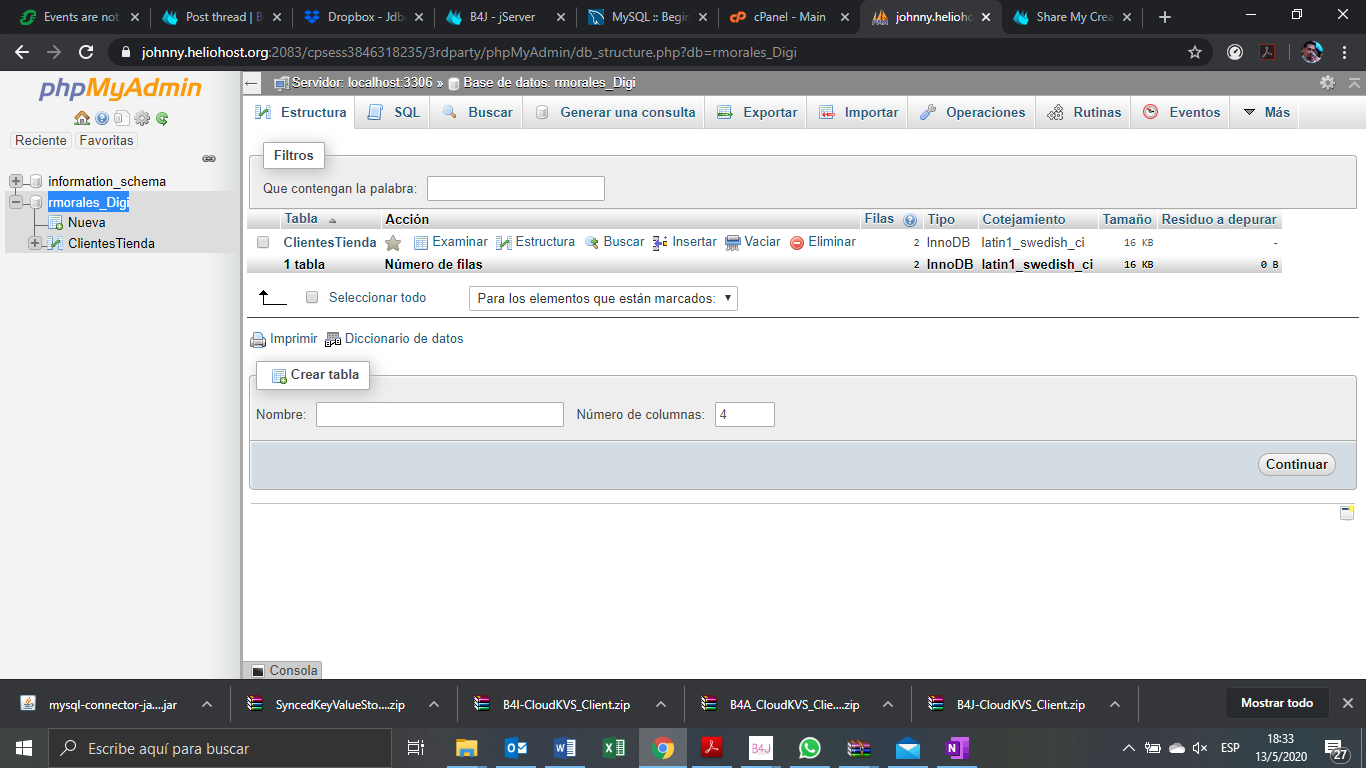
So, as I can see, in this part I need to put the server information:
If I do that, I get this message:
Wed May 13 18:24:04 CST 2020 WARN: Establishing SSL connection without server's identity verification is not recommended. According to MySQL 5.5.45+, 5.6.26+ and 5.7.6+ requirements SSL connection must be established by default if explicit option isn't set. For compliance with existing applications not using SSL the verifyServerCertificate property is set to 'false'. You need either to explicitly disable SSL by setting useSSL=false, or set useSSL=true and provide truststore for server certificate verification.
Can somebody help me?
Thanks a lot
I have worked with SQLite databases in the past and now I need to make a app with a database in the cloud, to write a read data from Android and Windows clients.
I see that this post can help me to learn about the solution: https://www.b4x.com/android/forum/t...kvs-synchronized-key-value-store-mysql.69042/
I already made a database in a site:
So, as I can see, in this part I need to put the server information:
B4X:
Public Sub Init
Dim user As String = "YYYYYYYY"
Dim PW As String = "XXXXXXXXX"
Dim myDB As String = "ZZZZZZ"
Dim serverPort As String = "65.19.141.67:3306" 'Here we put the web address??? With that port??'
Log( $"jdbc:mysql://${serverPort}/${myDB}?"$ & _
$"user=${user}&password=${PW}"$)
sql.Initialize("com.mysql.jdbc.Driver", _
$"jdbc:mysql://${serverPort}/${myDB}?"$ & _
$"user=${user}&password=${PW}"$)Wed May 13 18:24:04 CST 2020 WARN: Establishing SSL connection without server's identity verification is not recommended. According to MySQL 5.5.45+, 5.6.26+ and 5.7.6+ requirements SSL connection must be established by default if explicit option isn't set. For compliance with existing applications not using SSL the verifyServerCertificate property is set to 'false'. You need either to explicitly disable SSL by setting useSSL=false, or set useSSL=true and provide truststore for server certificate verification.
Can somebody help me?
Thanks a lot

