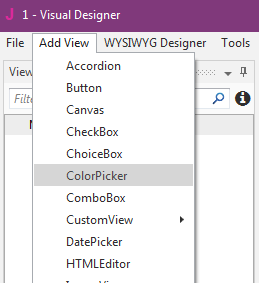-
Welcome to B4X forum!
B4X is a set of simple and powerful cross platform RAD tools:
- B4A (free) - Android development
- B4J (free) - Desktop and Server development
- B4i - iOS development
- B4R (free) - Arduino, ESP8266 and ESP32 development
You are using an out of date browser. It may not display this or other websites correctly.
You should upgrade or use an alternative browser.
You should upgrade or use an alternative browser.
B4J Question Color picker dialog
- Thread starter ThRuST
- Start date
- Similar Threads Similar Threads
Indeed it is there I found it 
But now I am trying to use the value with CSSUtils to change color in a TextArea text color, but the problem araise because Log is showing in this format 0xff4527 so I tried this but that did not work. Please what's the workaround for this. I dunno how to convert an object into a string here. Thanks Erel I love your product range
When I use parameter (Value As Paint) it generates the color Value, but then I cannot use it in CSSUtils either way I'm run into a dead end. Please help me.
But now I am trying to use the value with CSSUtils to change color in a TextArea text color, but the problem araise because Log is showing in this format 0xff4527 so I tried this but that did not work. Please what's the workaround for this. I dunno how to convert an object into a string here. Thanks Erel I love your product range
When I use parameter (Value As Paint) it generates the color Value, but then I cannot use it in CSSUtils either way I'm run into a dead end. Please help me.
B4X:
Sub ColorPicker1_ValueChanged (Value As String)
Dim Str As String
Str = Value.SubString(2)
Log (Value)
CSSUtils.SetStyleProperty(TextArea1,"-fx-text-fill", "#" & Str)
End Sub
Upvote
0
I solved it myself this time. Thanks anyway 
This works
This works
B4X:
Sub ColorPicker1_ValueChanged (Value As Paint)
Log (Value)
CSSUtils.SetStyleProperty(TextArea1,"-fx-text-fill", CSSUtils.ColorToHex(Value))
Log(CSSUtils.ColorToHex(Value))
End Sub
Upvote
0