I have a very simpe code with a mutable bitmap and a canvas to be able to write a word on the bitmap.
Then I use Drawtext to write a word (in black color) in that bitmap and save it to disk as PNG.
When I open the file with a graphic editor and ZOOM it to check the colors of the pixels, I can see more colors apart from the pure black (RGB(0,0,0)). Here is the result of the ZOOM:
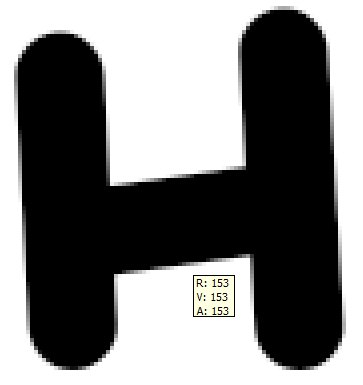
Most of the letter is pure black but at the borders we can see other colors such as RGB(153,153,153) which is a type of grey.
How can I generate the PNG files exactly with the color that I took for writting the word?
Thanks!
Then I use Drawtext to write a word (in black color) in that bitmap and save it to disk as PNG.
When I open the file with a graphic editor and ZOOM it to check the colors of the pixels, I can see more colors apart from the pure black (RGB(0,0,0)). Here is the result of the ZOOM:
Most of the letter is pure black but at the borders we can see other colors such as RGB(153,153,153) which is a type of grey.
How can I generate the PNG files exactly with the color that I took for writting the word?
Thanks!

