A wrapper for this GitHub library https://github.com/andyxialm/ColorDialog
ColorDialog & PromptDialog
Some screenshots from original library author :
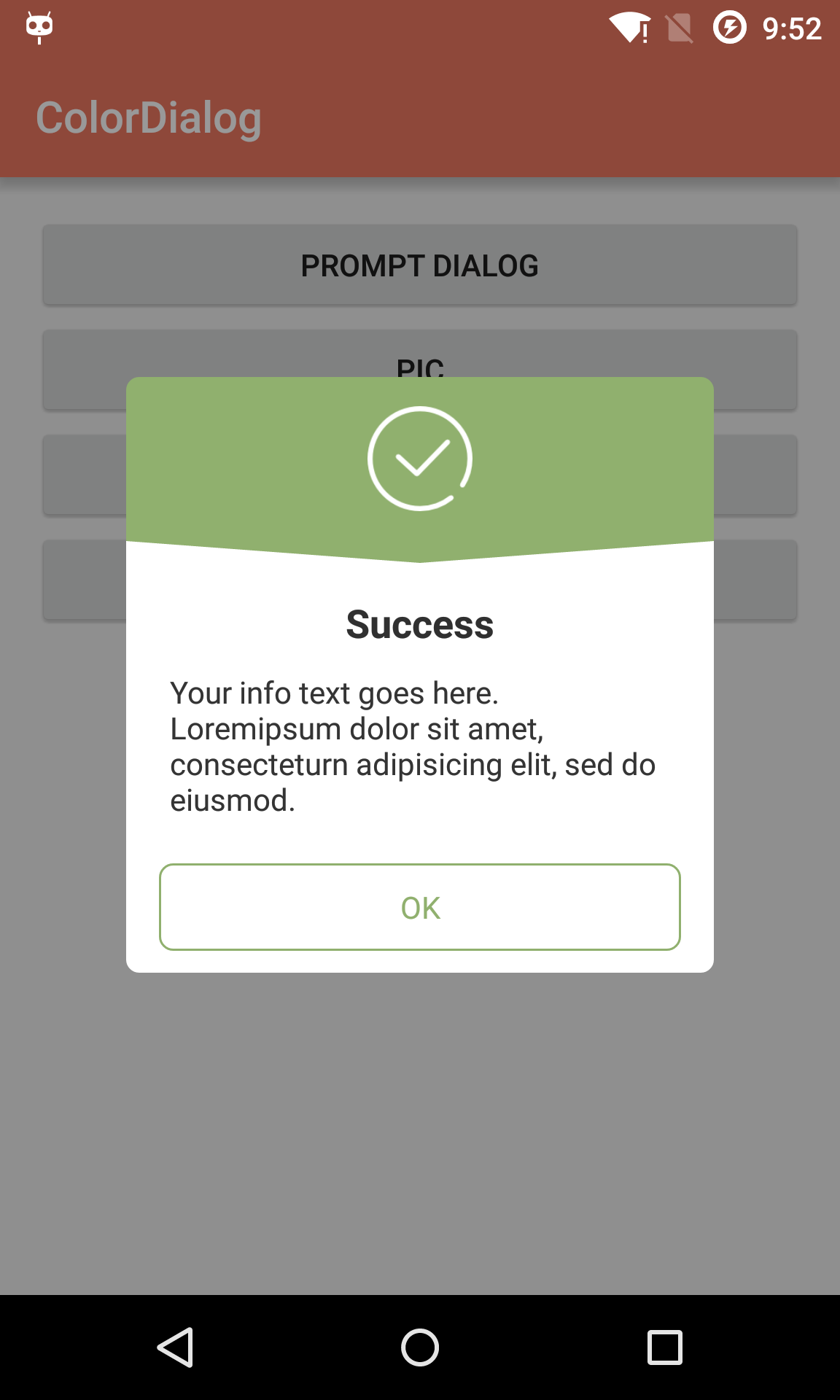
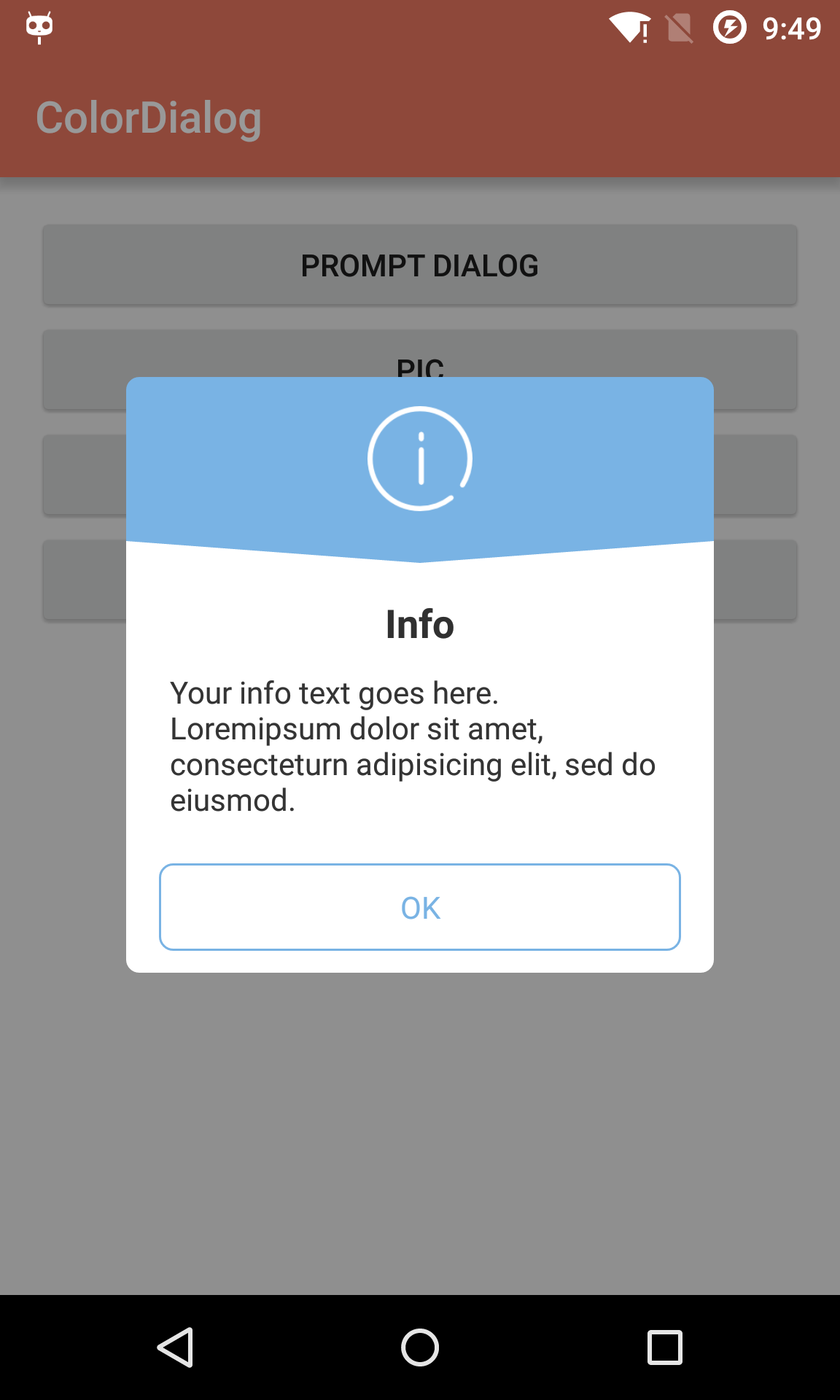
ColorDialog
Author: SMM
Version: 0.01
Sample
Version 0.02 : Just modified Show method . It requires only one button text.
ColorDialog & PromptDialog
Some screenshots from original library author :
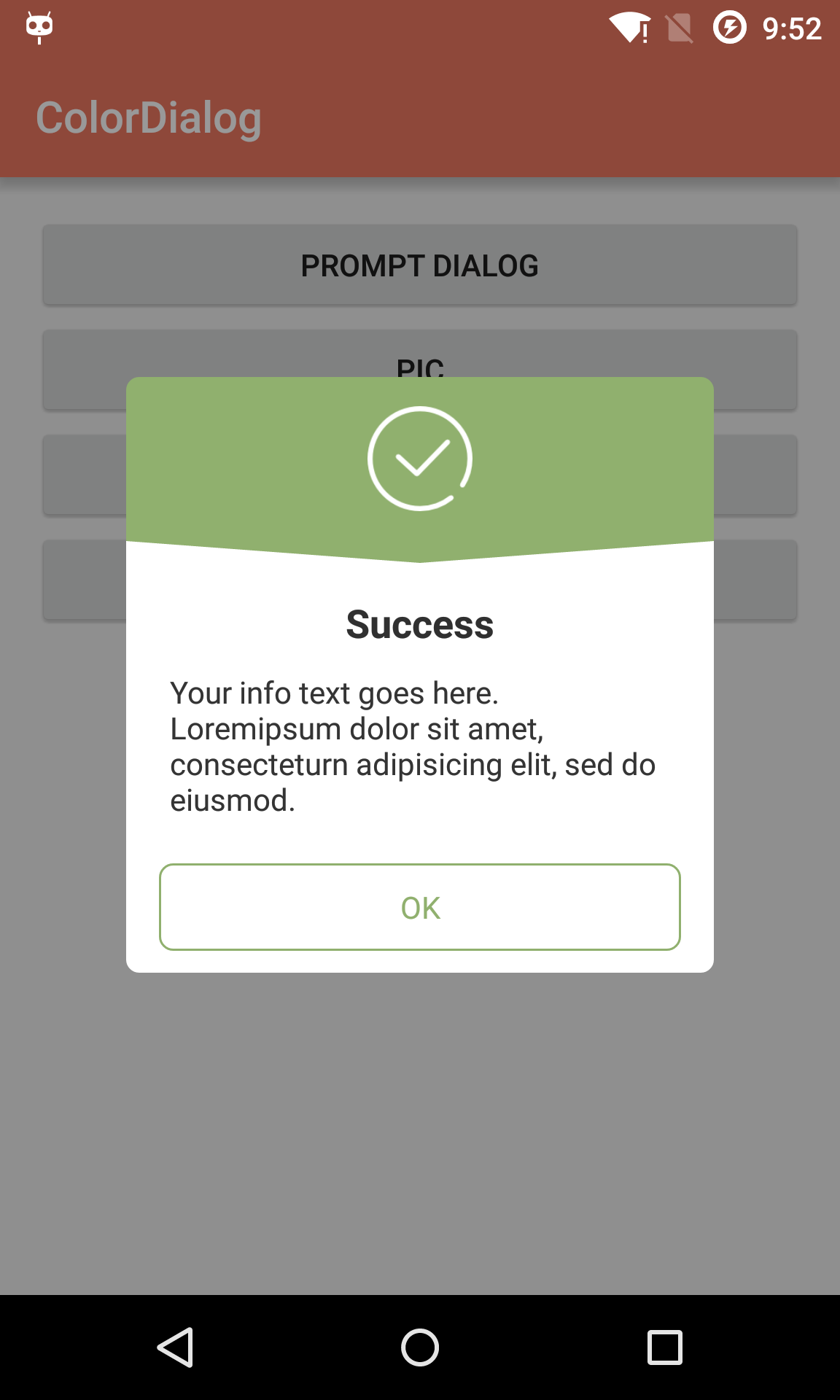
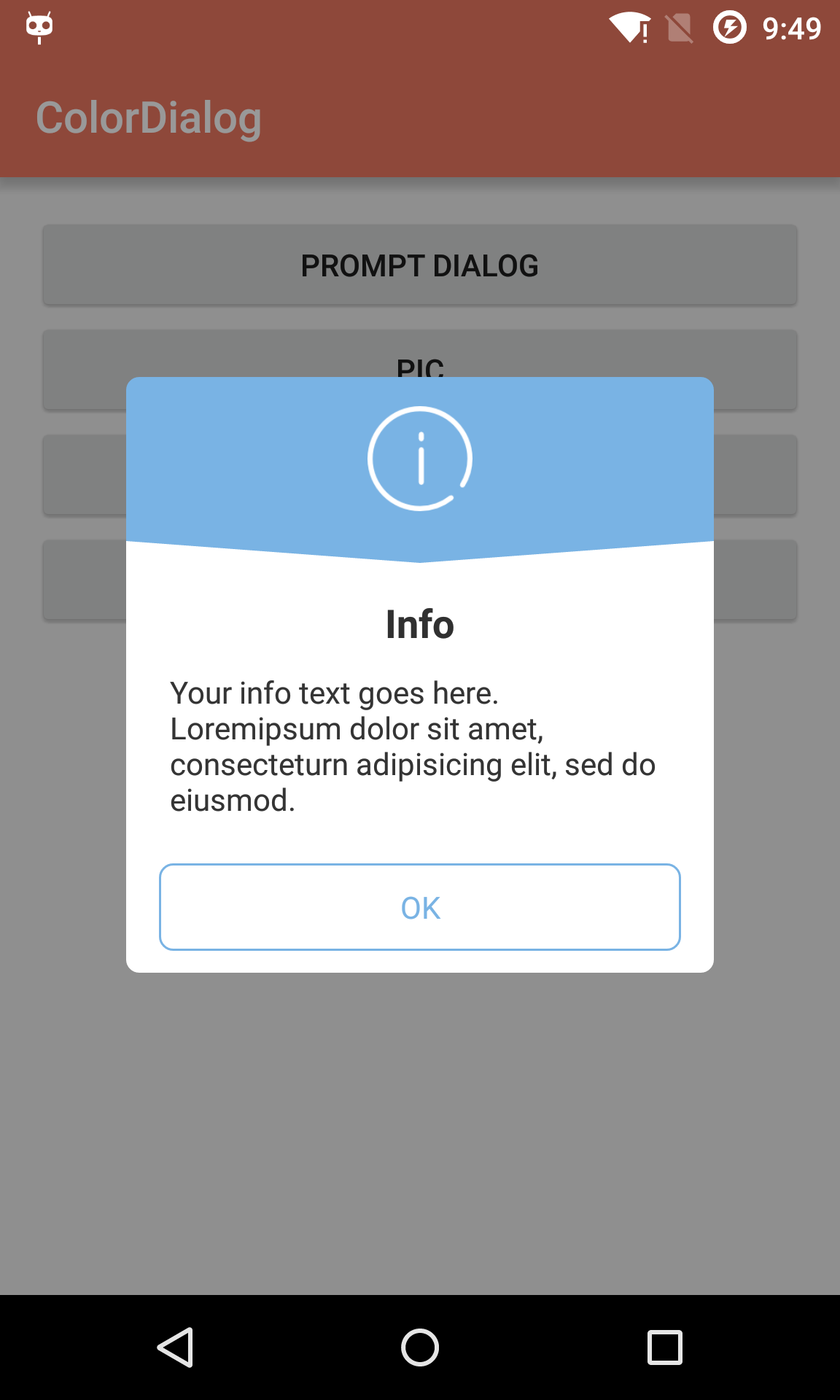
ColorDialog
Author: SMM
Version: 0.01
- ColorDialog
Events:- _click (result As String)
- Initialize (EventName As String)
- Show (ok As String, cancel As String)
- AnimationEnable As Boolean [write only]
- Color As Int [write only]
- ContentImage As Bitmap [write only]
- ContentText As String [write only]
- Title As String [write only]
- PromptDialog
Events:- _promptclick
- Initialize (EventName As String)
- Show (ok As String, cancel As String)
- AnimationEnable As Boolean [write only]
- ContentText As String [write only]
- DIALOG_TYPE_HELP As Int [read only]
- DIALOG_TYPE_INFO As Int [read only]
- DIALOG_TYPE_SUCCESS As Int [read only]
- DIALOG_TYPE_WARNING As Int [read only]
- DIALOG_TYPE_WRONG As Int [read only]
- DialogType As Int [write only]
- Title As String [write only]
Sample
B4X:
Sub Activity_click
Dim colordialog As ColorDialog
colordialog.Initialize("dialog")
colordialog.Color=Colors.Red
colordialog.AnimationEnable=False
colordialog.ContentText="My own text"
colordialog.Title="My Own title"
colordialog.ContentImage=LoadBitmap(File.DirAssets,"ba.png")
colordialog.Show("Ys","")
End Sub
Sub dialog_click(result As String)
Log(result)
If result="Ys" Then
Dim prompt As PromptDialog
prompt.Initialize("prompt")
prompt.DialogType=prompt.DIALOG_TYPE_SUCCESS
prompt.Title="Good job"
prompt.AnimationEnable=True
prompt.ContentText="You have succeeded"
prompt.Show("Yes","cancel")
End If
End Sub
Sub prompt_promptclick
Log("prompt_promptclick")
End SubVersion 0.02 : Just modified Show method . It requires only one button text.
