Hello all,
I can no longer compile my old existing project.
I have already read through the forums and have also updated some things, but I can't get the error away.
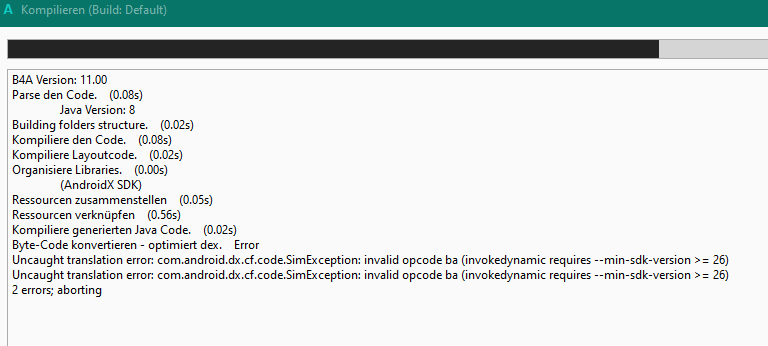
Version:
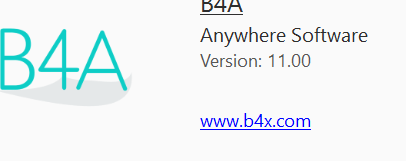
Directory Config:
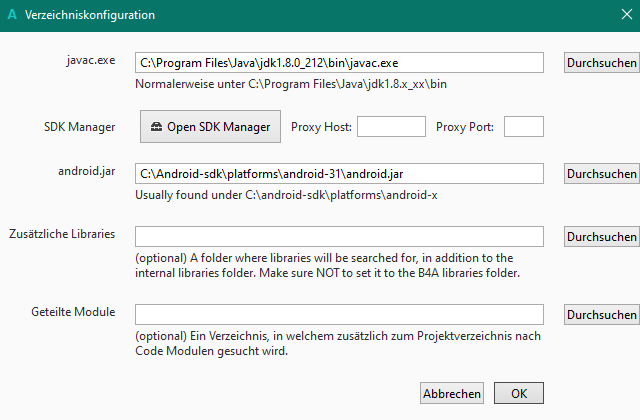
Manifest:
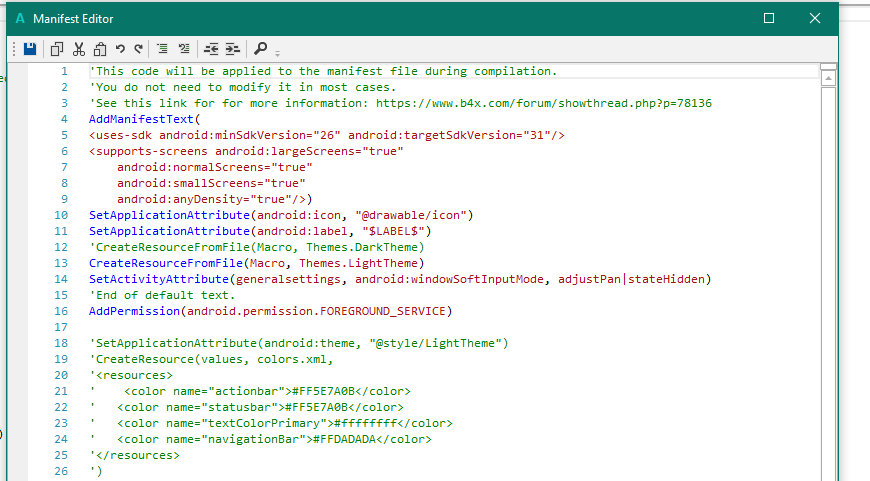
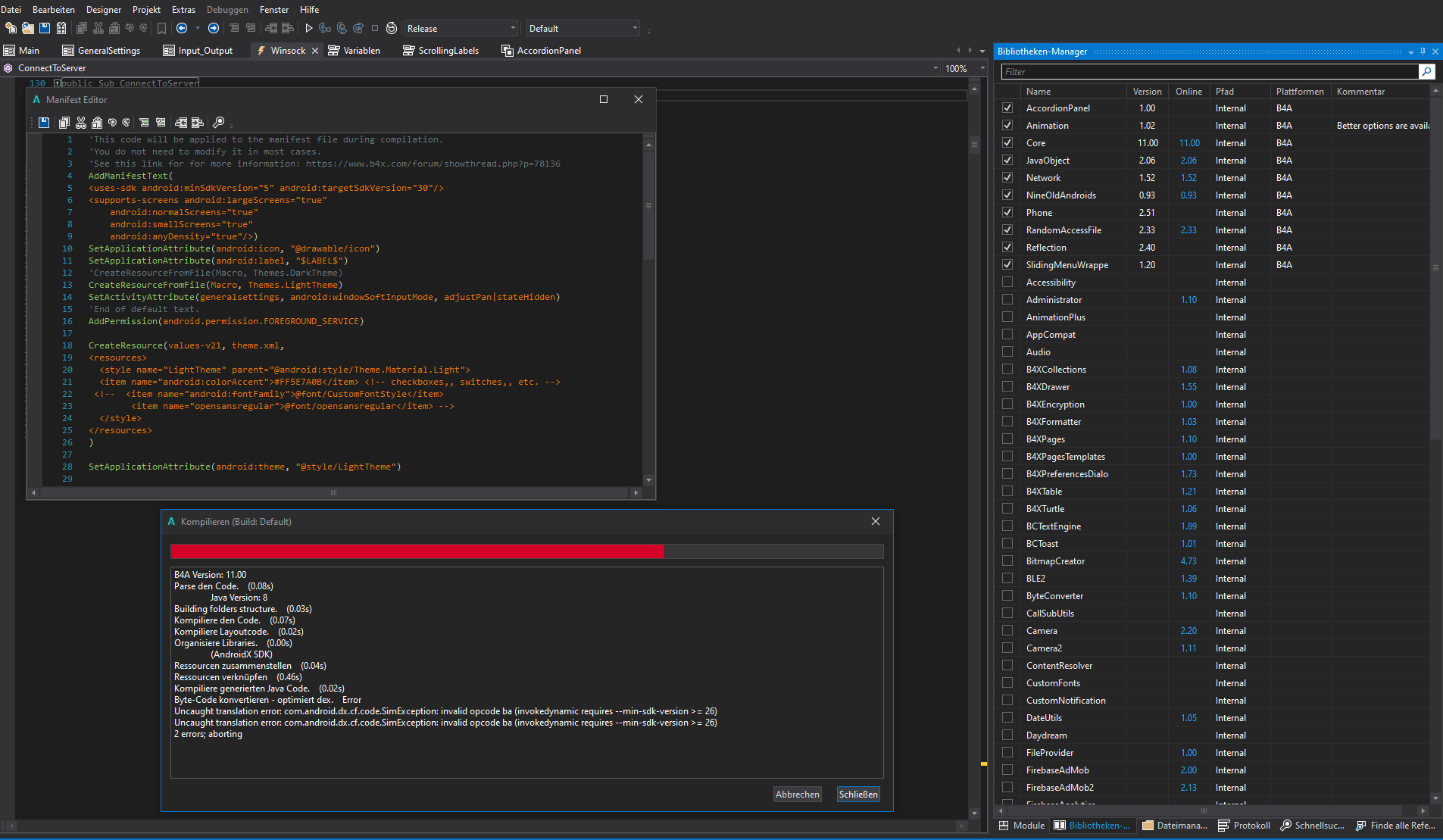
Can anyone help me?
thanks in advance
Sinan
PS:
I have already try these from
 www.b4x.com
www.b4x.com
 www.b4x.com
www.b4x.com
but doesn't works
I can no longer compile my old existing project.
I have already read through the forums and have also updated some things, but I can't get the error away.
Version:
Directory Config:
Manifest:
Can anyone help me?
thanks in advance
Sinan
PS:
I have already try these from
com.android.dx.cf.code.SimException
I am building a Library for TapKey. When i add one of the AAR references (#AdditionalJar) i get an Error when compiling. B4A Version: 9.01.2 Java Version: 11 Parsing code. (0.00s) Building folders structure. (0.02s) Compiling code. (0.01s) Compiling layouts code. (0.00s) Organizing...
Error compiling after latest Sdk update
I have updated SDK yesterday, today i've tryed compile Apk, before sdk update it's compile right. Now i have this error : B4A Version: 10.60 Parsing code. (0.15s) Java Version: 11 Building folders structure. (0.04s) Compiling code. (0.17s) Compiling layouts code. (0.00s)...
but doesn't works
