Something which has been bugging me recently and finally got round to looking at it. I think the tooltip inherits it's font settings from the control. They can look very inconsistent if using FontAwesome or Material Icons.


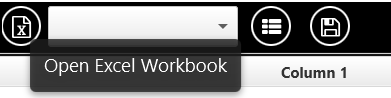
So to make them consistent:


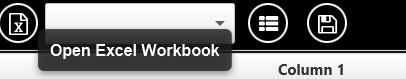
To call:
SetToolTipFont(BtnExcel,fx.CreateFont("Arial",16,True,False))
SetToolTipFont(CboSheet,fx.CreateFont("Arial",16,True,False))
SetToolTipFont(BtnTemplate,fx.CreateFont("Arial",16,True,False))


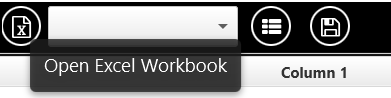
So to make them consistent:
B4X:
Sub SetToolTipFont(N As Control,F As Font)
Dim JoN As JavaObject = N
JoN.RunMethodJO("getTooltip",Null).RunMethod("setFont",Array (F))
End Sub

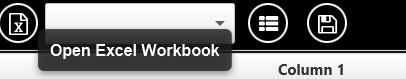
To call:
SetToolTipFont(BtnExcel,fx.CreateFont("Arial",16,True,False))
SetToolTipFont(CboSheet,fx.CreateFont("Arial",16,True,False))
SetToolTipFont(BtnTemplate,fx.CreateFont("Arial",16,True,False))
