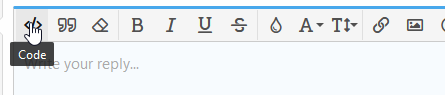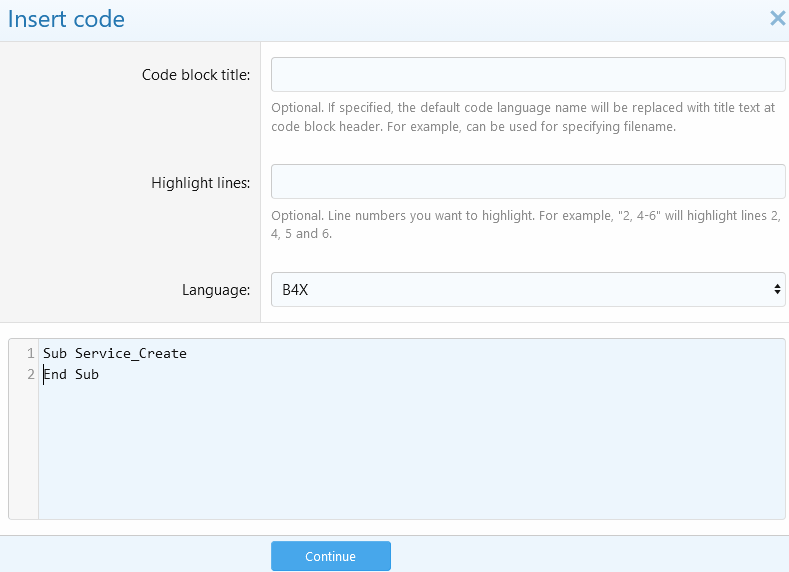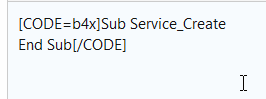Bear with me via a brief intro ...
I'm trying to scan QR codes. I installed "ABCameraTest" which in turn loads "BarCodeScanner" (ZXing?)
But it has major drawbacks: The scanner will only work in landscape - even if activity set to portrait- it has a small viewfinder and needs a high contrast scan to work. (I understand the wording beneath can be changed with "intent.PutExtra" if such a command exists in B4A)
So I'm looking at Zbar, which -from past experience of the Windows version - appears to be very tolerant to errors. I gave it some deliberately Gaussian blurred JPG's, angled at 45 degrees, and it managed to decode them. I gave it four images on a jpeg ... and it found all four barcodes.
True, I'm now operating with an Android camera rather than images, but if it can cope with one ...
This has been "ported" to Android ... but the syntax is based on Studio / Eclipse methodology, and obviously they do not match the variables that B4A uses.
< LinearLayout xmlns:android="http://schemas.android.com/apk/res/android"
android rientation="vertical"
rientation="vertical"
android adding="5dp"
adding="5dp"
android:gravity="center"
android:layout_width="fill_parent"
android:layout_height="fill_parent">
< Button
android:id="@+id/qrscan_btn"
android:layout_height="wrap_content"
android:layout_width="fill_parent"
android:text="@string/scan_only_qr_codes" />
< EditText
android:id="@+id/edtTxt_Result"
android:layout_width="match_parent"
android:layout_height="wrap_content"
android:ems="10" >
< requestFocus />
< /EditText>
< /LinearLayout>
This I can decode as simple buttons and TextEdit items, with the width set to full screen. However ...
main Activity:
private static final int ZBAR_QR_SCANNER_REQUEST = 1;
onCreate() method:
((Button) findViewById(R.id.qrscan_btn)).setOnClickListener(this);
public void launchQRScanner() {
if (isCameraAvailable()) {
Intent intent = new Intent(this, ZBarScannerActivity.class);
intent.putExtra(ZBarConstants.SCAN_MODES,
new int[] { Symbol.QRCODE });
startActivityForResult(intent, ZBAR_QR_SCANNER_REQUEST);
} else {
Toast.makeText(this, "Rear Facing Camera Unavailable", Toast.LENGTH_SHORT).show();
}
}
public boolean isCameraAvailable() {
PackageManager pm = getPackageManager();
return pm.hasSystemFeature(PackageManager.FEATURE_CAMERA);
}
---
@override
protected void onActivityResult(int requestCode, int resultCode, Intent data) {
switch (requestCode) {
case ZBAR_QR_SCANNER_REQUEST:
if (resultCode == RESULT_OK) {
passCodeValue.setText(data
.getStringExtra(ZBarConstants.SCAN_RESULT));
} else if (resultCode == RESULT_CANCELED && data != null) {
String error = data.getStringExtra(ZBarConstants.ERROR_INFO);
if (!TextUtils.isEmpty(error)) {
}
}
break;
}
}
---
Manifest (know where this goes - I think!)
< uses-permission android:name="android.permission.CAMERA" />
< uses-feature
android:name="android.hardware.camera"
android:required="false" />
---
(???)
< activity
android:name="com.dm.zbar.android.scanner.ZBarScannerActivity"
android:label="@string/app_name"
android:screenOrientation="landscape" />
Can anyone help to 'decode' this into B4A parlance?
I'm trying to scan QR codes. I installed "ABCameraTest" which in turn loads "BarCodeScanner" (ZXing?)
But it has major drawbacks: The scanner will only work in landscape - even if activity set to portrait- it has a small viewfinder and needs a high contrast scan to work. (I understand the wording beneath can be changed with "intent.PutExtra" if such a command exists in B4A)
So I'm looking at Zbar, which -from past experience of the Windows version - appears to be very tolerant to errors. I gave it some deliberately Gaussian blurred JPG's, angled at 45 degrees, and it managed to decode them. I gave it four images on a jpeg ... and it found all four barcodes.
True, I'm now operating with an Android camera rather than images, but if it can cope with one ...
This has been "ported" to Android ... but the syntax is based on Studio / Eclipse methodology, and obviously they do not match the variables that B4A uses.
< LinearLayout xmlns:android="http://schemas.android.com/apk/res/android"
android
android
android:gravity="center"
android:layout_width="fill_parent"
android:layout_height="fill_parent">
< Button
android:id="@+id/qrscan_btn"
android:layout_height="wrap_content"
android:layout_width="fill_parent"
android:text="@string/scan_only_qr_codes" />
< EditText
android:id="@+id/edtTxt_Result"
android:layout_width="match_parent"
android:layout_height="wrap_content"
android:ems="10" >
< requestFocus />
< /EditText>
< /LinearLayout>
This I can decode as simple buttons and TextEdit items, with the width set to full screen. However ...
main Activity:
private static final int ZBAR_QR_SCANNER_REQUEST = 1;
onCreate() method:
((Button) findViewById(R.id.qrscan_btn)).setOnClickListener(this);
public void launchQRScanner() {
if (isCameraAvailable()) {
Intent intent = new Intent(this, ZBarScannerActivity.class);
intent.putExtra(ZBarConstants.SCAN_MODES,
new int[] { Symbol.QRCODE });
startActivityForResult(intent, ZBAR_QR_SCANNER_REQUEST);
} else {
Toast.makeText(this, "Rear Facing Camera Unavailable", Toast.LENGTH_SHORT).show();
}
}
public boolean isCameraAvailable() {
PackageManager pm = getPackageManager();
return pm.hasSystemFeature(PackageManager.FEATURE_CAMERA);
}
---
@override
protected void onActivityResult(int requestCode, int resultCode, Intent data) {
switch (requestCode) {
case ZBAR_QR_SCANNER_REQUEST:
if (resultCode == RESULT_OK) {
passCodeValue.setText(data
.getStringExtra(ZBarConstants.SCAN_RESULT));
} else if (resultCode == RESULT_CANCELED && data != null) {
String error = data.getStringExtra(ZBarConstants.ERROR_INFO);
if (!TextUtils.isEmpty(error)) {
}
}
break;
}
}
---
Manifest (know where this goes - I think!)
< uses-permission android:name="android.permission.CAMERA" />
< uses-feature
android:name="android.hardware.camera"
android:required="false" />
---
(???)
< activity
android:name="com.dm.zbar.android.scanner.ZBarScannerActivity"
android:label="@string/app_name"
android:screenOrientation="landscape" />
Can anyone help to 'decode' this into B4A parlance?