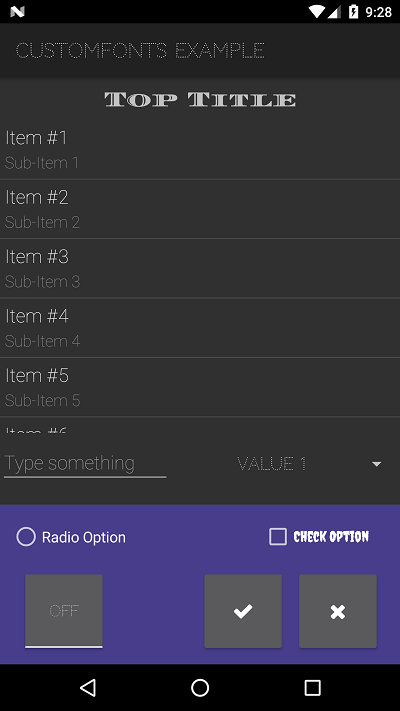This library will allow you to set custom fonts to views easily.
Requirements:
1- B4A 7.x.
2- Copy the CustomFonts.xml and CustomFonts.jar to your additional libraries directory.
Usage:
The methods are self-explanatory, see attached sample for more details.
Screenshot:
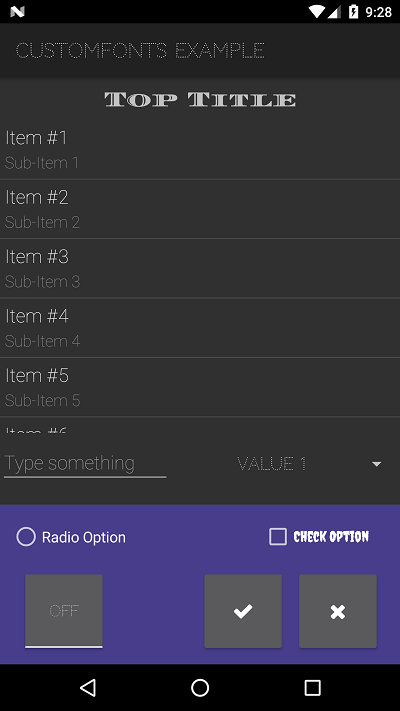
Requirements:
1- B4A 7.x.
2- Copy the CustomFonts.xml and CustomFonts.jar to your additional libraries directory.
Usage:
B4X:
Private RobotoThin As CustomFonts
RobotoThin.Initialize("Roboto-Thin.ttf")
RobotoThin.SetCustomFontsToAllViews(Activity)The methods are self-explanatory, see attached sample for more details.
Screenshot: