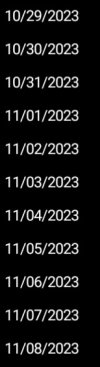Ho everyone, Simeone can explain me why the date 29/10/2023 (only that date) repeats itself?
Sub Process_Globals
'These global variables will be declared once when the application starts.
'These variables can be accessed from all modules.
Private xui As XUI
End Sub
Sub Globals
'These global variables will be redeclared each time the activity is created.
Private ListView1 As ListView
End Sub
Sub Activity_Create(FirstTime As Boolean)
Activity.LoadLayout("Layout")
Dim i As Int
DateTime.DateFormat="MM/dd/yyyy"
ListView1.Color=Colors.Black
For i=0 To 10
ListView1.AddSingleLine(DateTime.Date(DateTime.DateParse("10/28/2023")+i*DateTime.TicksPerDay))
Next
End Sub
Sub Activity_Resume
End Sub
Sub Activity_Pause (UserClosed As Boolean)
End Sub
Sub Button1_Click
End Sub
Sub Process_Globals
'These global variables will be declared once when the application starts.
'These variables can be accessed from all modules.
Private xui As XUI
End Sub
Sub Globals
'These global variables will be redeclared each time the activity is created.
Private ListView1 As ListView
End Sub
Sub Activity_Create(FirstTime As Boolean)
Activity.LoadLayout("Layout")
Dim i As Int
DateTime.DateFormat="MM/dd/yyyy"
ListView1.Color=Colors.Black
For i=0 To 10
ListView1.AddSingleLine(DateTime.Date(DateTime.DateParse("10/28/2023")+i*DateTime.TicksPerDay))
Next
End Sub
Sub Activity_Resume
End Sub
Sub Activity_Pause (UserClosed As Boolean)
End Sub
Sub Button1_Click
End Sub