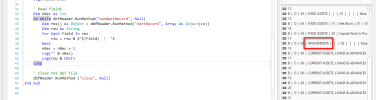Aceesing DBF files
Hi, Does anyone knows any form to access DBF files trough B4J ? I can't find any proper free JDBC driver, and I don't feel the courage to read DBF specifications and do a kind of driver myself. If some one has a solution and a litle example of how to connect to a DBF (visual Fox Pro) with...
TestRead:
'Non-UI application (console / server application)
#Region Project Attributes
#CommandLineArgs:
#MergeLibraries: True
#AdditionalJar: jdbf-1.2.jar
#End Region
Sub Process_Globals
End Sub
Sub AppStart (Args() As String)
' Set charset to GBK
Dim CSet As JavaObject
CSet.InitializeStatic("java.nio.charset.Charset")
Dim cs As Object = CSet.RunMethod("forName", Array As String("GBK"))
' Initialize DBF Reader
Dim dbfReader As JavaObject
dbfReader.InitializeNewInstance ("com.hexiong.jdbf.DBFReader", Array As Object ("book2.dbf")) ' D:\Development\B4J\DBF\Objects\
' Get field name
Dim FieldsName As String
Dim FieldsCount As Object = dbfReader.RunMethod("getFieldCount", Null)
For i = 0 To FieldsCount - 1
Dim Fld As JavaObject = dbfReader.RunMethod("getField", Array As Object(i))
Dim Nam As String = Fld.RunMethod("getName", Null)
FieldsName = FieldsName & $"${Nam} | "$
Next
Log(FieldsName)
' Read fields
Do While dbfReader.RunMethod("hasNextRecord", Null)
Dim res() As Object = dbfReader.RunMethod("nextRecord", Array As Object(cs))
Dim row As String
For Each Field In res
row = row & $"${Field} | "$
Next
Log(row & CRLF)
Loop
' Close the dbf file
dbfReader.RunMethod ("close", Null)
End Sub
TestWrite:
'Non-UI application (console / server application)
#Region Project Attributes
#CommandLineArgs:
#MergeLibraries: True
#AdditionalJar: jdbf-1.2.jar
#End Region
Sub Process_Globals
End Sub
Sub AppStart (Args() As String)
TestWrite
End Sub
Sub TestRead
' Initialize DBF Reader
Dim dbfReader As JavaObject
dbfReader.InitializeNewInstance("com.hexiong.jdbf.DBFReader", Array As Object ("testwrite.dbf"))
' Get field name
Dim FieldsName As String
Dim FieldsCount As Object = dbfReader.RunMethod("getFieldCount", Null)
For i = 0 To FieldsCount - 1
Dim Fld As JavaObject = dbfReader.RunMethod("getField", Array As Object(i))
Dim Nam As String = Fld.RunMethod("getName", Null)
FieldsName = FieldsName & $"${Nam} | "$
Next
Log(FieldsName)
' Read fields
i = 0
Do While dbfReader.RunMethod("hasNextRecord", Null)
Dim res() As Object = dbfReader.RunMethod("nextRecord", Null)
Dim row As String
For Each Field In res
row = row & $"${Field} | "$
Next
Log(row & CRLF)
i = i + 1
Loop
Log("Total Count: " & i)
' Close the dbf file
dbfReader.RunMethod("close", Null)
End Sub
Sub TestWrite
' Initialize JDB Fields
Dim t1 As Char = "C"
Dim t2 As Char = "N"
Dim t3 As Char = "F"
Dim t4 As Char = "D"
Dim JDBField As JavaObject
Dim col1 As JavaObject = JDBField.InitializeNewInstance("com.hexiong.jdbf.JDBField", Array("ID", t1, 8, 0))
Dim JDBField As JavaObject
Dim col2 As JavaObject = JDBField.InitializeNewInstance("com.hexiong.jdbf.JDBField", Array("Name", t1, 254, 0))
Dim JDBField As JavaObject
Dim col3 As JavaObject = JDBField.InitializeNewInstance("com.hexiong.jdbf.JDBField", Array("TestN", t2, 20, 0))
Dim JDBField As JavaObject
Dim col4 As JavaObject = JDBField.InitializeNewInstance("com.hexiong.jdbf.JDBField", Array("TestF", t3, 20, 6))
Dim JDBField As JavaObject
Dim col5 As JavaObject = JDBField.InitializeNewInstance("com.hexiong.jdbf.JDBField", Array("TestD", t4, 8, 0))
Dim JDBFields As JavaObject
Dim fields() As Object = JDBFields.InitializeArray("com.hexiong.jdbf.JDBField", Array(col1, col2, col3, col4, col5))
' Initialize DBF Writer
Dim dbfWriter As JavaObject
dbfWriter.InitializeNewInstance("com.hexiong.jdbf.DBFWriter", Array As Object ("testwrite.dbf", fields))
Dim row1 As Object = Array("1", "hexiong ", 500, 500.123, CurrentDate)
Dim row2 As Object = Array("2", " hefang ", 600, 600.234, CurrentDate)
Dim row3 As Object = Array("3", "hexi01234567890123456789012345678901234567890123456789" & _
"0123456789012345678901234567890123456789012345678901234567890123456789012345678901234567890123456789" & _
"0123456789012345678901234567890123456789012345678901234567890123456789012345678901234567890123456789", 600, 600.234, CurrentDate)
Dim row4 As Object = Array("4", "heqiang", 700, 700.456, CurrentDate)
Dim records() As Object
records = Array As Object(row1, row2, row3, row4)
For i = 0 To records.Length - 1
dbfWriter.RunMethod("addRecord", Array(records(i)))
Next
' Close the dbf file
dbfWriter.RunMethod("close", Null)
Log("testwrite.dbf write finished.......")
TestRead
End Sub
Sub CurrentDate As Object
Dim jo As JavaObject
jo.InitializeNewInstance("java.util.Date", Null)
'Log(jo)
Return jo
End SubjDBF is available for free download here: https://code.google.com/archive/p/jdbf/downloads
Updates:
Reupload to GitHub as version 1.3 https://github.com/pyhoon/jdbf
- Fix logical value with blank space as False
version: 1.5
- Fix error when not trim on number field
version: 1.6
- Fix error when not trim on date field
Modified source code attached jdbf.zip (IntelliJ IDEA project)
Attachments
Last edited: