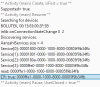First some background information. I have type 1 diabetes and I use something called a Continuous Blood Glucose Monitor. I wear a sensor with a transmitter & my blood sugar readings are continuous visible on a receiver which is amazing for me.
An open source developer has designed an electronic device which converts the data from the transmitter into BLE Bluetooth & written an app in java for Android which reads this data from a mobile phone. Again brilliant - I've built the device, known as xDrip & it works well.
What I would like to do, for my own satisfaction, is write a B4A app which reads the data. I have tested an app from Google Play called "BLE Tool" & it can see the data I want - see screenshot.

It is the 131968 portion I am interested in.
Note that the device is one way, transmitting every 5 minutes.
I'll continue in a new message so it doesn't get too big..
An open source developer has designed an electronic device which converts the data from the transmitter into BLE Bluetooth & written an app in java for Android which reads this data from a mobile phone. Again brilliant - I've built the device, known as xDrip & it works well.
What I would like to do, for my own satisfaction, is write a B4A app which reads the data. I have tested an app from Google Play called "BLE Tool" & it can see the data I want - see screenshot.
It is the 131968 portion I am interested in.
Note that the device is one way, transmitting every 5 minutes.
I'll continue in a new message so it doesn't get too big..