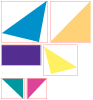Hi,
This may sound to lame for some experts, you guys. though forgive mi for I am still on the process of learning sprites.
I have here an image attached below, I slice this images in another class, and now I want to display this sliced images randomly,
can you give me any hint on how to do this or by giving a small code.
I've done displaying random image though the image has its separate file name unlike to this one.
Thanks for the advance help.
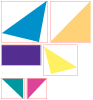
This may sound to lame for some experts, you guys. though forgive mi for I am still on the process of learning sprites.
I have here an image attached below, I slice this images in another class, and now I want to display this sliced images randomly,
can you give me any hint on how to do this or by giving a small code.
I've done displaying random image though the image has its separate file name unlike to this one.
Thanks for the advance help.