-
Welcome to B4X forum!
B4X is a set of simple and powerful cross platform RAD tools:
- B4A (free) - Android development
- B4J (free) - Desktop and Server development
- B4i - iOS development
- B4R (free) - Arduino, ESP8266 and ESP32 development
You are using an out of date browser. It may not display this or other websites correctly.
You should upgrade or use an alternative browser.
You should upgrade or use an alternative browser.
B4J Question Doubt about resumablesub
- Thread starter jroriz
- Start date
- Similar Threads Similar Threads
- Status
- Not open for further replies.
The first one will immediately return to the calling sub and the flow in that sub continues.
The seconds one will wait for the Process finishes (if everything is implemented correctly.).
Watch the Video: https://www.b4x.com/android/forum/threads/b4x-resumable-subs-sleep-wait-for.78601/
The seconds one will wait for the Process finishes (if everything is implemented correctly.).
Watch the Video: https://www.b4x.com/android/forum/threads/b4x-resumable-subs-sleep-wait-for.78601/
Upvote
0
Thats my point. Notice that sleep(0) is the first sentence in the sub.The first one will immediately return to the calling sub and the flow in that sub continues.
The seconds one will wait for the Process finishes (if everything is implemented correctly.).
Watch the Video: https://www.b4x.com/android/forum/threads/b4x-resumable-subs-sleep-wait-for.78601/
Still the waitfor will wait for the process to finish, even with no return?
Upvote
0
Yes...Thats my point. Notice that sleep(0) is the first sentence in the sub.
Still the waitfor will wait for the process to finish, even with no return?
Sleep(0) does not pause the rest of the sub code to be executed... While the wait for will do just that, wait for all of the code on the colled sub to be executed, and only then continue...
The fact that the called sub has no return value is not important since after that last codeline of the called sub is executed, the flow returns to the caller sub.
Furthermore, wait for is not wait forever... If that called sub takes more than expected to be executed, the wait for will be ignored and the sub will continue...
Upvote
0
Since the sub returns no value, you don't need the rest of the declarationHi.
Let's say I have a sub like this:
B4X:Sub Process Sleep(0) ''' long process End Sub
What's the difference in calling the function like this
Process
or that
Wait For (Process)complete (r As Object)
since the function does not return values.
Upvote
0
The waitfor will wait the end of the sub, despite the sleep there? I mean, sleep means return, but its not true for waitfor? Thats my point.Yes...
Sleep(0) does not pause the rest of the sub code to be executed... While the wait for will do just that, wait for all of the code on the colled sub to be executed, and only then continue...
The fact that the called sub has no return value is not important since after that last codeline of the called sub is executed, the flow returns to the caller sub.
Furthermore, wait for is not wait forever... If that called sub takes more than expected to be executed, the wait for will be ignored and the sub will continue...
Upvote
0
Whenever Sleep or Wait For are called, the current sub is paused. This is equivalent to calling Return.Sleep does not mean return, it means "pause for X milliseconds".
Upvote
0
Can you show me a code example where a sub "returns" due to a wait for or a sleep (0)?Whenever Sleep or Wait For are called, the current sub is paused. This is equivalent to calling Return.
I have never come across a post or code showing this behaviour...
Upvote
0
From the "wait for / sleep" tutorial, we can read...
"
Sleep
Using Sleep is simple:
Code:
Log(1)
Sleep(1000)
Log(2)
The sub will be paused for 1000 milliseconds and then be resumed.
You can call Sleep(0) for the shortest pause. This can be used to allow the UI to be refreshed. It is a good alternative to DoEvents (which doesn't exist in B4J and B4i and should be avoided in B4A)."
"
Sleep
Using Sleep is simple:
Code:
Log(1)
Sleep(1000)
Log(2)
The sub will be paused for 1000 milliseconds and then be resumed.
You can call Sleep(0) for the shortest pause. This can be used to allow the UI to be refreshed. It is a good alternative to DoEvents (which doesn't exist in B4J and B4i and should be avoided in B4A)."
Upvote
0
https://www.b4x.com/android/forum/threads/b4x-resumable-subs-sleep-wait-for.78601/#content
You can read in this tutorial exactly the sentence i posted and which you now quoted.
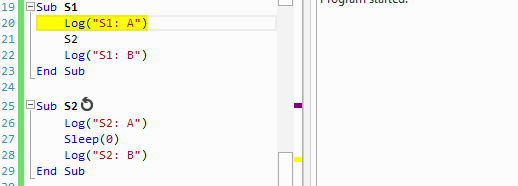
You can read in this tutorial exactly the sentence i posted and which you now quoted.
Upvote
0
"Whenever Sleep or Wait For are called, the current sub is paused. This is equivalent to calling Return."
Yes, this sentence is in fact there... But to me at least, it makes no sense ...
This means that if we call an heavy sub that also does UI stuff with waitfor, we cannot use sleep (0) to allow for UI refresh(!?)
Yes, this sentence is in fact there... But to me at least, it makes no sense ...
This means that if we call an heavy sub that also does UI stuff with waitfor, we cannot use sleep (0) to allow for UI refresh(!?)
Upvote
0
The code is not paused. See my code below.Whenever Sleep or Wait For are called, the current sub is paused. This is equivalent to calling Return.
Upvote
0
May I interfere 
I want to advice you experts (who owns a computer ) to create small examples in source code that we can play around with.
) to create small examples in source code that we can play around with.
For example I studied an example by Cableguy with the use of Animation, so such examples with just two-three step in sequence will be extremely useful.
After all a working example kinda fits like a glove versus only talking. Documented and working nice and tidy commented code is the way of the Jedi programmer,
never forget I said it first haha
I want to advice you experts (who owns a computer
For example I studied an example by Cableguy with the use of Animation, so such examples with just two-three step in sequence will be extremely useful.
After all a working example kinda fits like a glove versus only talking. Documented and working nice and tidy commented code is the way of the Jedi programmer,
never forget I said it first haha
Upvote
0
See below.Can you show me a code example where a sub "returns" due to a wait for or a sleep (0)?
I have never come across a post or code showing this behaviour...
Upvote
0
Yes, it makes diference using waitfor or not.
Wait for ignores the return caused by sleep.
I'm using such code because my app needs to do a lot of things related to file, for later use. This way, the process will be in background.
I put sleep as the first sentence because I WANT the code to return.
Log:
Wait for ignores the return caused by sleep.
I'm using such code because my app needs to do a lot of things related to file, for later use. This way, the process will be in background.
I put sleep as the first sentence because I WANT the code to return.
B4X:
Sub AppStart (Form1 As Form, Args() As String)
MainForm = Form1
'MainForm.RootPane.LoadLayout("Layout1") 'Load the layout file.
MainForm.Show
Log("Call Whithout wait for")
process(1)
Log("End call Whithout wait for")
Log("Call Whit wait for")
Wait For (process(2)) complete (r As Object)
Log("End call Whit wait for")
End Sub
Sub process(i As Int) As ResumableSub
Sleep(0)
Log("Start process " & i)
For x = 1 To 50000
' Just for the sake of the example.
' Yes, yes, I could use delay...
File.Exists(File.DirApp, "notfound")
Next
Log("End process " & i)
Return 0
End SubLog:
Call Whithout wait for
End call Whithout wait for
Call Whit wait for
Start process 1
End process 1
Start process 2
End process 2
End call Whit wait for
Last edited:
Upvote
0
See above.May I interfere
I want to advice you experts (who owns a computer) to create small examples in source code that we can play around with.
For example I studied an example by Cableguy with the use of Animation, so such examples with just two-three step in sequence will be extremely useful.
After all a working example kinda fits like a glove versus only talking. Documented and working nice and tidy commented code is the way of the Jedi programmer,
never forget I said it first haha
Upvote
0
I'd think of it as a task queue (hope not to be mistaken)
Sleep(...) will in fact return control to the calling sub and other queued tasks, and itself will be queued to resume execution after N (in this case 0) miliseconds.
As it is all executed in the same thread, the result is that the calling sub and pending events will be executed and, as soon as it is allowed, the next enqueued process (the same sub) will continue.
Sleep(...) will in fact return control to the calling sub and other queued tasks, and itself will be queued to resume execution after N (in this case 0) miliseconds.
As it is all executed in the same thread, the result is that the calling sub and pending events will be executed and, as soon as it is allowed, the next enqueued process (the same sub) will continue.
Upvote
0
- Status
- Not open for further replies.
