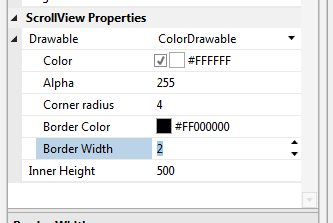Is there a way to set dynamic default values for the custom view properties in the designer ?
I have default values that are set to something like 16 * BA.getDensity. They cannot be set to a constant.
I have default values that are set to something like 16 * BA.getDensity. They cannot be set to a constant.