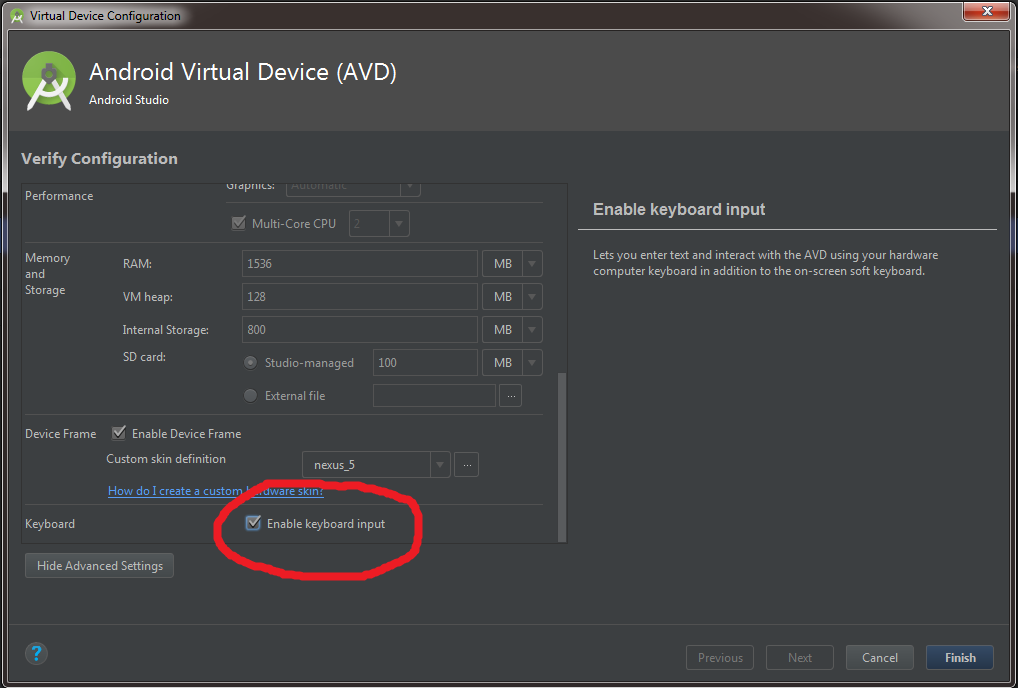The soft keyboard never appears with this setting, right?
If so then it cannot be added as the default option as handling the soft keyboard is a task that developers should deal with.
In many cases I'm sure that B4A developers would want the option to be able to use their normal everyday laptop/pc keyboard whilst testing their apps in AVD. I added that line and now instead of spending a long time using the mouse and clicking on every single letter on the AVD keyboard just to write a words or a URL (which takes too long to do), I can just type away on my normal everyday keyboard.
Why don't you at least compromise on this one and add a check box, just one tiny little check box Erel. In every single version of Google own Android emulators, there has always been the option/check box to use your own hardware keyboard, even other emulators out there today has the option, and it would take you less than a minute (okay maybe 2) to add it.
In Android Studio right now is this.
- Open Android Virtual Device Manager.
- Click the 'Pencil icon' align with the selected Emulator.
- (A dialog will popup) Select Show Advance Settings button.
- Find 'Enable Keyboard Input' and ensure it's selected.
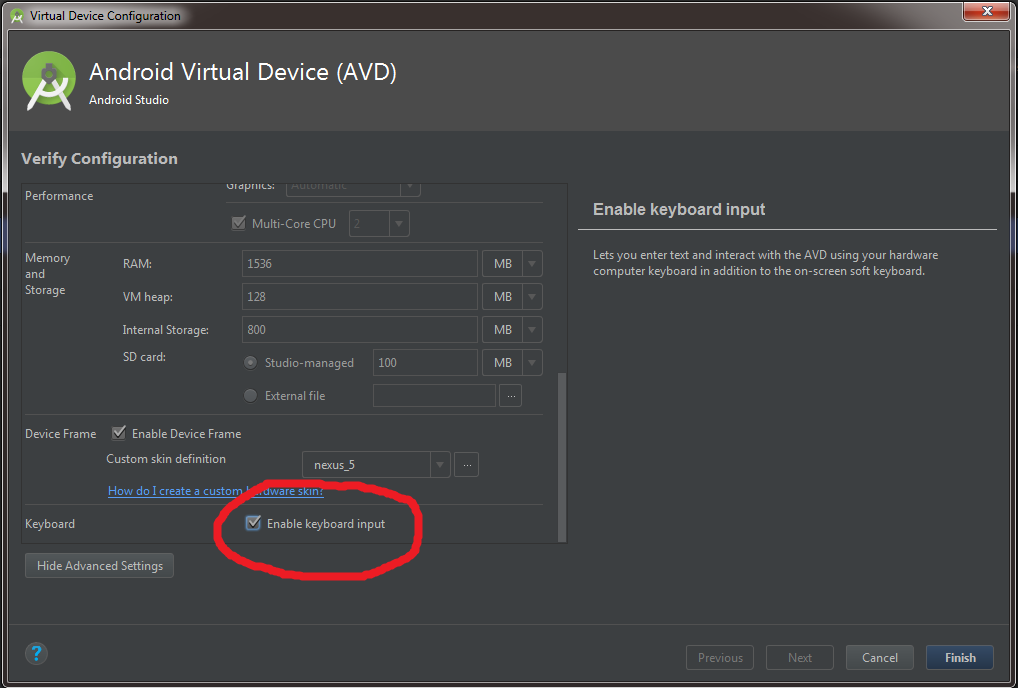
- Finally Click 'Finish' and you're done!
I really can't see me being the only developer in this great community that finds that using the silly little onscreen keyboard with a mouse seriously annoying. Adding one little check box giving your valued B4A developers that one extra option wouldn't kill you Erel, just one little check box Erel like in the image above from Android studio. It would save so much time for those tho use the emulators and keyboard.
I will admit it though, I use the B4A-Bridge 95% of the device. But when I do use AVD I prefer typing on my own keyboard rather then typing
www.custombespoke.co.uk on the virtual onscreen keyboard, for starters typing that URL on a keyboard with a mouse takes way too long.
Come on Erel, just one tiny little nice looking check box

Thank you...