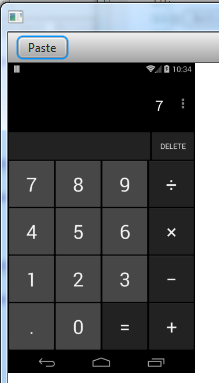Hi,
got following error when pasting an image from the clipboard to an imageview.
The imageview is added using the scene designer.
See example project attached.
Using:
Errorlog:
got following error when pasting an image from the clipboard to an imageview.
The imageview is added using the scene designer.
See example project attached.
Using:
B4X:
imageview1.SetImage(fx.Clipboard.GetImage)Errorlog:
B4X:
Program started.
main._buttonpasteimage_action (java line: 61)
java.lang.RuntimeException: Object should first be initialized (Image).
at anywheresoftware.b4a.AbsObjectWrapper.getObject(AbsObjectWrapper.java:28)
at b4j.example.main._buttonpasteimage_action(main.java:61)
at sun.reflect.NativeMethodAccessorImpl.invoke0(Native Method)
at sun.reflect.NativeMethodAccessorImpl.invoke(NativeMethodAccessorImpl.java:57)
at sun.reflect.DelegatingMethodAccessorImpl.invoke(DelegatingMethodAccessorImpl.java:43)
at java.lang.reflect.Method.invoke(Method.java:606)
at anywheresoftware.b4a.BA.raiseEvent2(BA.java:92)
at anywheresoftware.b4a.BA$2.run(BA.java:158)
at com.sun.javafx.application.PlatformImpl$4$1.run(PlatformImpl.java:179)
at com.sun.javafx.application.PlatformImpl$4$1.run(PlatformImpl.java:176)
at java.security.AccessController.doPrivileged(Native Method)
at com.sun.javafx.application.PlatformImpl$4.run(PlatformImpl.java:176)
at com.sun.glass.ui.InvokeLaterDispatcher$Future.run(InvokeLaterDispatcher.java:76)
at com.sun.glass.ui.win.WinApplication._runLoop(Native Method)
at com.sun.glass.ui.win.WinApplication.access$100(WinApplication.java:17)
at com.sun.glass.ui.win.WinApplication$3$1.run(WinApplication.java:67)
at java.lang.Thread.run(Thread.java:744)