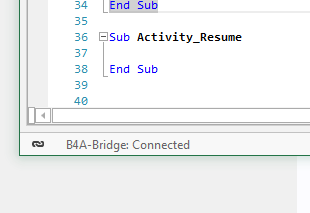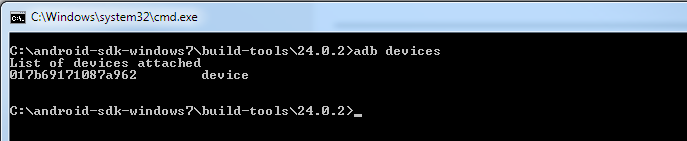I followed the instructions in post #13 but still getting the following problem
B4A version: 6.00
Parsing code. (0.00s)
Compiling code. (0.05s)
Compiling layouts code. (0.00s)
Organizing libraries. (0.00s)
Generating R file. (0.26s)
Compiling debugger engine code. (1.22s)
Compiling generated Java code. (2.17s)
Convert byte code - optimized dex. (3.17s)
Optimized dexer failed. Switching to Standard dexer.
Packaging files. (2.52s)
Copying libraries resources (0.00s)
Signing package file (debug key). (3.48s)
ZipAlign file. (0.05s)
Installing file to device. Error
Process timed out.
You can change the timeout value under Tools - IDE Options.