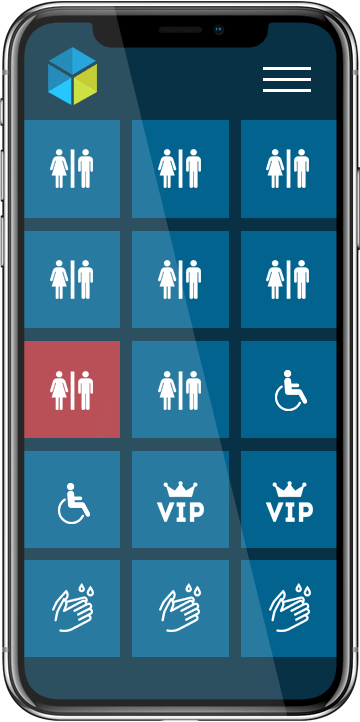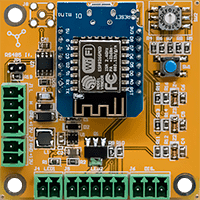Sub Process_Globals
Public Serial1 As Serial
Private pins As D1Pins
Private pinLed As Pin 'D4
Private LastSecondTick As ULong=0
End Sub
Private Sub AppStart
Serial1.Initialize(115200)
Log(CRLF,CRLF)
Log("AppStart")
pinLed.Initialize(pins.D4,pinLed.MODE_OUTPUT)
pinLed.DigitalWrite(True)
AddLooper("Looper")
End Sub
private Sub Looper
Dim Elapsed As ULong = Millis-LastSecondTick
If Elapsed >= 1000 Then
LastSecondTick=Millis
Second_Tick
End If
End Sub
private Sub Second_Tick
Blink(1)
End Sub
public Sub Blink(On As Byte)
Select On
Case 0
pinLed.DigitalWrite(True)
Case 1
pinLed.DigitalWrite(False)
CallSubPlus("Blink",50,0)
End Select
End Sub