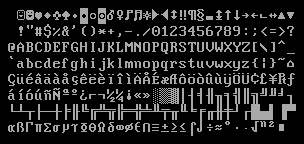Me podrias por favor ayudar a entender como aplicar uno de estos:
ESC d n
[Name] Print and feed n lines
[Format] ASCII ESC d n
Hex 1B 64 n
Decimal 27 100 n
[Range] 0 n 255
[Description] Prints the data in the print buffer and feeds n lines.
[Notes] This command sets the print starting position to the beginning of the line.
This command does not affect the line spacing set by ESC 2 or ESC3.
The maximum paper feed amount is 1016 mm (40 inches). If the
paper feed amount (n line spacing) of more than 1016 mm
(40 inches) is specified, the printer feeds the paper only 1016 mm (40 inches).
[Reference] ESC 2, ESC 3
ESC J n
[Name] Print and feed paper
[Format] ASCII ESC J n
Hex 1B 4A n
Decimal 27 74 n
[Range] 0 n 255
[Description] Prints the data in the print buffer and feeds the paper [nX0.125 mm (0.0049”)].
[Notes] After printing is completed, this command sets the print starting position to the beginning of the line.
The paper feed amount set by this command does not affect the values set by ESC 2 or ESC 3.
In standard mode, the printer uses the vertical motion unit (y).
ESC d n
B4X:
Dim ESC As String = Chr(27)
Dim n As Int ' lineas
WriteString(ESC & "d")
Dim param as byte
params = n
WriteBytes(params)