Hello, after 3 days work on it, it is finished.
The goal was to expand the Eddittextbox automatically like WhatsApp here:

And i want to share my Code with you, to save time for other.
in this tutorial I use the following components:
2 ImageViews (for the photo and send button)
1 Edittext (for user input)
1 Panel (in this Panel is the Edtitext, but not the 2 ImageViews)
We need this library:
StringUtils
IME
JavaObject
Open the Manifest Editor and Add following:
Here my code:
and this is the result.

Have fun.
EDIT:
Here is a little video
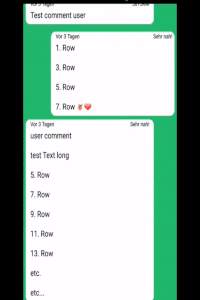
The goal was to expand the Eddittextbox automatically like WhatsApp here:

And i want to share my Code with you, to save time for other.
in this tutorial I use the following components:
2 ImageViews (for the photo and send button)
1 Edittext (for user input)
1 Panel (in this Panel is the Edtitext, but not the 2 ImageViews)
We need this library:
StringUtils
IME
JavaObject
Open the Manifest Editor and Add following:
B4X:
'contentdetail is the Module how the main module.
SetActivityAttribute(contentdetail, android:windowSoftInputMode, adjustResize|stateHidden)Here my code:
B4X:
Sub Globals
'libs.
Dim su As StringUtils
Dim imeglobal As IME
'components
Private txb_content As EditText
Private pnl_ground As Panel
Private takephoto As ImageView
Private img_send As ImageView
'Value
Dim pnltop As Int
End Sub
Sub Activity_Create(FirstTime As Boolean)
Activity.LoadLayout("frm_contentdetail")
'Initialize the IME
imeglobal.Initialize("imeglobal")
imeglobal.AddHeightChangedEvent
End Sub
'this is the ime_HeighChanged event, this event is calling if you open your keyboad or hide the keyboard
Sub imeglobal_HeightChanged (NewHeight As Int, OldHeight As Int)
pnltop = NewHeight 'the global value gets the newHeight Value
pnl_ground.Top = NewHeight - pnl_ground.Height 'here we set the Panel.Top Value
'this value is formed over the NewHeight and the Panel Height value
'Here we set the 2 ImageViews to his right Position like on the Picture
takephoto.Top = NewHeight - takephoto.Height -15
img_send.Top = NewHeight - img_send.Height -15
End Sub
'we need this function to count the lines
Sub getLineCount(TargetView As Object) As Int
Dim source = TargetView As JavaObject
Return source.RunMethod("getLineCount", Null)
End Sub
'now we need the following event from the Edittext
Sub txb_content_TextChanged (Old As String, New As String)
Dim txtheight As Int 'this value is for optimizing
If getLineCount(txb_content) = 1 Then
'we set the Panel Height from the textheight +58 for space
pnl_ground.Height = su.MeasureMultilineTextHeight(txb_content,txb_content.Text ) +58
'and we place the panel over the keyboard
pnl_ground.Top = pnltop - pnl_ground.Height
'sets the Eddittext height
txb_content.Height = su.MeasureMultilineTextHeight(txb_content,txb_content.Text ) +70
Log("1. Zeile")
Else If getLineCount(txb_content) = 2 Then
txtheight = su.MeasureMultilineTextHeight(txb_content,txb_content.Text )
txb_content.Height = txtheight +50
pnl_ground.Height = txtheight +50
pnl_ground.Top = pnltop - txtheight -35
Log("2. Zeile")
Else if getLineCount(txb_content) = 3 Then
txtheight = su.MeasureMultilineTextHeight(txb_content,txb_content.Text )
txb_content.Height = txtheight +50
pnl_ground.Height = txtheight +50
pnl_ground.Top = pnltop - txtheight -35
Log("3. Zeile")
Else If getLineCount(txb_content) = 4 Then
txtheight = su.MeasureMultilineTextHeight(txb_content,txb_content.Text )
txb_content.Height = txtheight +50
pnl_ground.Height = txtheight +50
pnl_ground.Top = pnltop - txtheight -35
Log("4. Zeile")
Else If getLineCount(txb_content) = 5 Then
txtheight = su.MeasureMultilineTextHeight(txb_content,txb_content.Text )
txb_content.Height = txtheight +50
pnl_ground.Height = txtheight +50
pnl_ground.Top = pnltop - txtheight -35
Log("5. Zeile")
Else If getLineCount(txb_content) = 6 Then
txtheight = su.MeasureMultilineTextHeight(txb_content,txb_content.Text )
txb_content.Height = txtheight +50
pnl_ground.Height = txtheight +50
pnl_ground.Top = pnltop - txtheight -35
Log("6. Zeile")
End If
End Suband this is the result.

Have fun.
EDIT:
Here is a little video
Attachments
Last edited:




