This tutorial shows how we can export data from a MS Access database to MS Excel workbook.
As a former professional Excel developer I highly recommend to use templates in MS Excel.
Although jPOI cannot handle real templates (*.xlt) in MS Excel there are some advantages
of using a standard workbook as a template:
* Less code to write
* Overcome shortcomings of jPOI
* Easier to maintenance
* More professional Excel reports are created when using templates.
However, when using formulas and calculation functions in the template files we must be aware
of that before saving a copy of the template we must force a recalculation of the whole
workbook. Otherwise the formulas and functions will not be updated. Of course, if it
something that I like to be added to the jPOI library it is the recalculation. As it is now,
we need to explicit write Java code to execute the recalculation (see the code below).
The first picture shows the template in use. In the E column a custom formula is
added. To reduce the code (no need to initialize any Excel object) I have added a
running number in the first column. By doing so each row is created per definition.
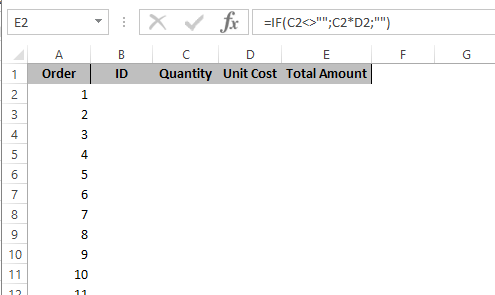
Personally I dislike to operate with the cell object. Instead I use the row object.
I have not done any tests to see if the code is executed faster by using only the
row object.
Anyway, here is the full code:
The below picture shows the result after executing the code:
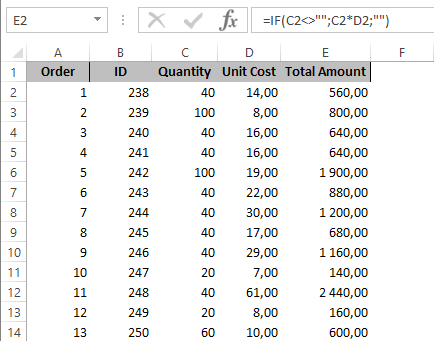
Enjoy!
As a former professional Excel developer I highly recommend to use templates in MS Excel.
Although jPOI cannot handle real templates (*.xlt) in MS Excel there are some advantages
of using a standard workbook as a template:
* Less code to write
* Overcome shortcomings of jPOI
* Easier to maintenance
* More professional Excel reports are created when using templates.
However, when using formulas and calculation functions in the template files we must be aware
of that before saving a copy of the template we must force a recalculation of the whole
workbook. Otherwise the formulas and functions will not be updated. Of course, if it
something that I like to be added to the jPOI library it is the recalculation. As it is now,
we need to explicit write Java code to execute the recalculation (see the code below).
The first picture shows the template in use. In the E column a custom formula is
added. To reduce the code (no need to initialize any Excel object) I have added a
running number in the first column. By doing so each row is created per definition.
Personally I dislike to operate with the cell object. Instead I use the row object.
I have not done any tests to see if the code is executed faster by using only the
row object.
Anyway, here is the full code:
B4X:
#Region Project Attributes
#MainFormWidth: 600
#MainFormHeight: 600
#AdditionalJar: ucanaccess-5.0.0
#AdditionalJar: commons-lang3-3.8.1
#AdditionalJar: commons-logging-1.2
#AdditionalJar: hsqldb-2.5.0
#AdditionalJar: jackcess-3.0.1-B4J
#IgnoreWarnings: 15
#End Region
Sub Process_Globals
Private fx As JFX
Private MainForm As Form
Private xui As XUI
Private Button1 As B4XView
Private stTitle As String = $"Export data from MS Access to MS Excel"$
End Sub
Sub AppStart (Form1 As Form, Args() As String)
MainForm = Form1
MainForm.RootPane.LoadLayout("Layout1")
MainForm.Title = stTitle
MainForm.Show
End Sub
Sub Button1_Click
AddDataToReport
End Sub
Private Sub AddDataToReport()
Dim aSQL As SQL
Dim Cursor As ResultSet
Dim wbData As PoiWorkbook
Dim wsData As PoiSheet
Dim row As PoiRow
Dim stWBook As String = $"Order_Report.xlsx"$
Dim stReport As String = $"SELECT [ID], [Quantity], [Unit Cost] FROM [Purchase Order Details];"$
Dim inRow As Int = 1 'Starting from the 2nd row in the sheet.
Dim inRowFormula As Int = 0 'Counter for adding formulas in the last column E (Total Amount).
Dim stDriver As String = $"net.ucanaccess.jdbc.UcanaccessDriver"$
Dim stURL As String = $"jdbc:ucanaccess://C:\Users\consu\Favorites\Documents\Access DBs\NW.accdb"$
Try
aSQL.Initialize(stDriver,stURL)
wbData.InitializeExisting(File.DirApp,stWBook,"")
wsData = wbData.GetSheet(0)
Cursor = aSQL.ExecQuery(stReport)
Do While Cursor.NextRow
inRowFormula = inRowFormula + 1
row = wsData.GetRow(inRow)
row.GetCell(1).ValueNumeric = Cursor.GetInt("ID")
row.GetCell(2).ValueNumeric = Cursor.GetInt("Quantity")
row.GetCell(3).ValueNumeric = Cursor.GetDouble("Unit Cost")
inRow = inRow +1
Loop
Cursor.Close
'Force recalculation to update formulas in the workbook.
Dim joXL As JavaObject = wbData
joXL.RunMethod("setForceFormulaRecalculation", Array (True))
'By using date & time stamps in the file name we create unique reportfiles.
DateTime.DateFormat= "MMddyy"
DateTime.TimeFormat="HHmmss"
Dim stFileName As String = $"Order_Report_$Date{DateTime.Now}_$Time{DateTime.Now}.xlsx"$
wbData.Save(File.DirApp,stFileName)
wbData.Close
xui.MsgboxAsync($"Data Export successful!"$,stTitle)
Catch
Log(LastException)
xui.MsgboxAsync($"Unable to execute the instructions!"$, stTitle)
End TryThe below picture shows the result after executing the code:
Enjoy!
