Im just porting my B4A app to iOS and im really struggling to get my layout right.
Im doing it like in B4A but the behaviour is completely different.
In Layoutdesigner when playing the script. it looks good.
Also in the B4I-Bridge:
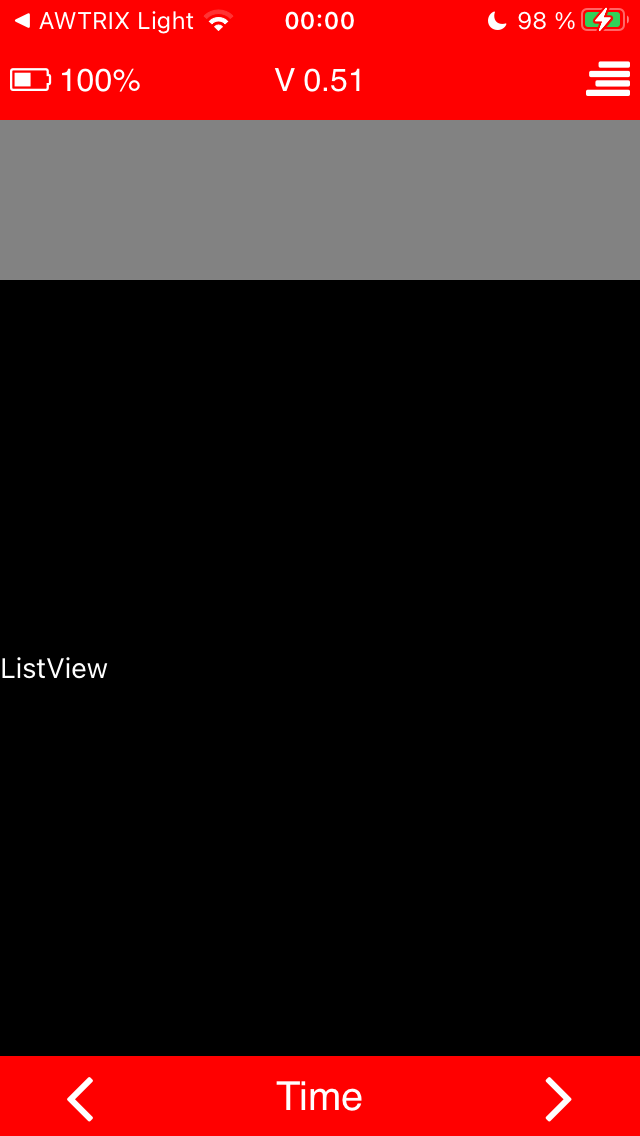
But actual running on the device the ListView (Wich is a B4XCustomlistview) doesnt move as it should. What im doing wrong here?
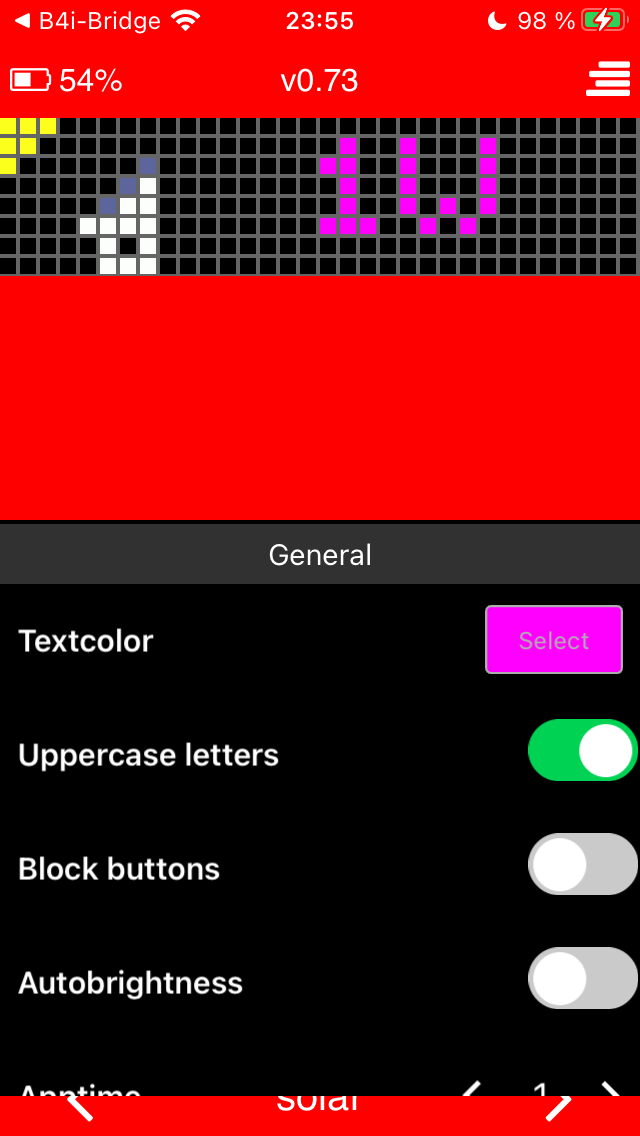
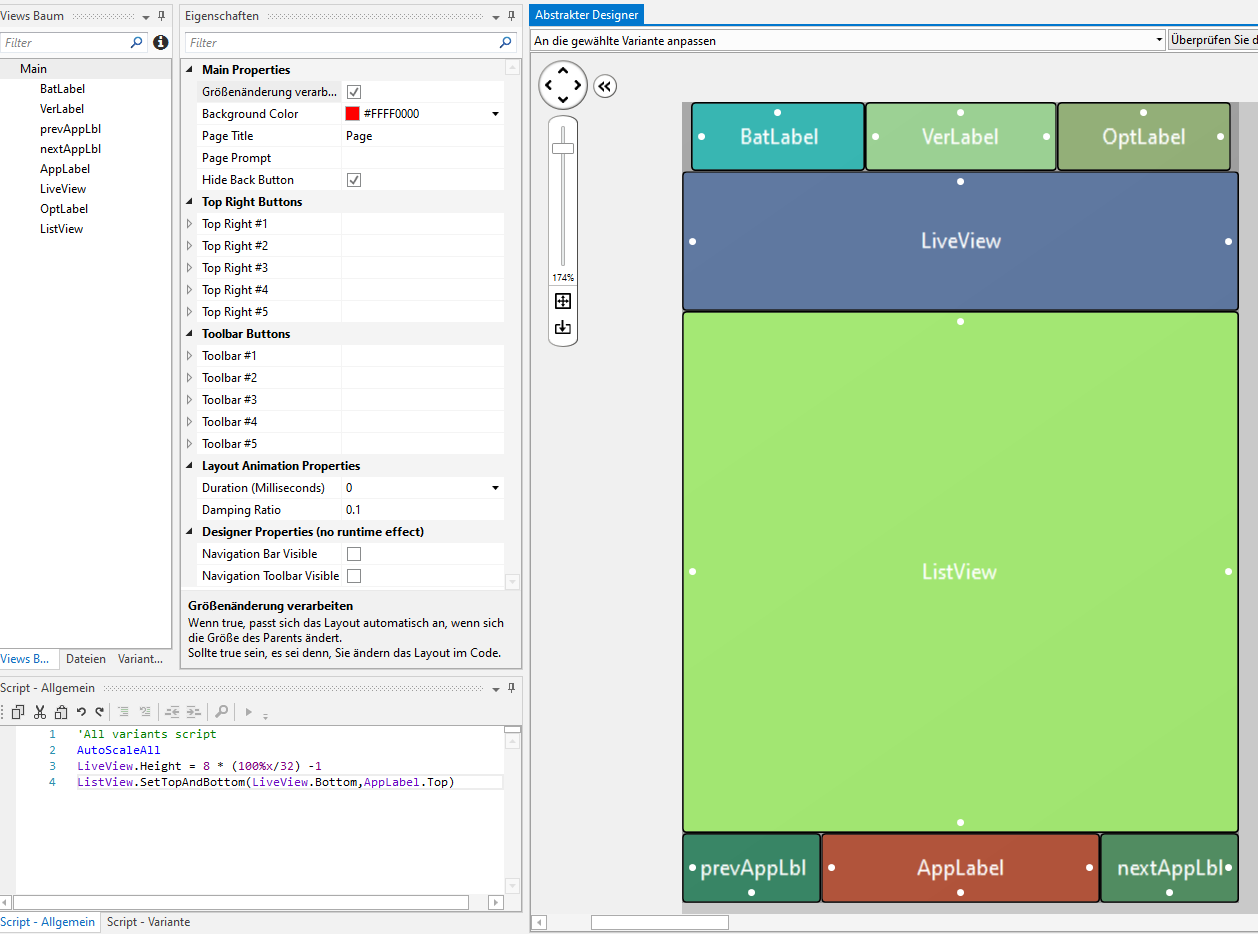
Im doing it like in B4A but the behaviour is completely different.
In Layoutdesigner when playing the script. it looks good.
Also in the B4I-Bridge:
But actual running on the device the ListView (Wich is a B4XCustomlistview) doesnt move as it should. What im doing wrong here?

