Whilst recently creating my first custom view as a b4xlib file, I got a bit bored with renaming zip files to b4xlib and vice versa every time I realised I'd forgotton to make a change that I'd intended 
So I created the attached File Extension Swap app.
jShell is used to rename the extension of a file based on a predetermined alternative.
It uses a map saved in File.DirData("FileExtensionSwap") to swap a file's extension for another one (e.g .zip to .b4xlib).
On first running the app it creates the first SwapMap.txt file as a saved map with just the two entries:
More entries can be added manually to the SwapMap.txt file to enable more extension 'swaps'.
If you package the app, then copy a shortcut to the launch exe into your SendTo folder (C:\Users\Username\AppData\Roaming\Microsoft\Windows\SendTo\).
Then you can right-click on any file and select FileExtensionSwap from the SentTo menu:
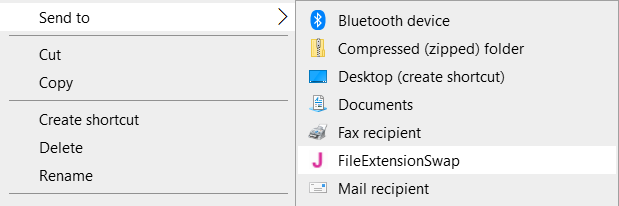
So I created the attached File Extension Swap app.
jShell is used to rename the extension of a file based on a predetermined alternative.
It uses a map saved in File.DirData("FileExtensionSwap") to swap a file's extension for another one (e.g .zip to .b4xlib).
On first running the app it creates the first SwapMap.txt file as a saved map with just the two entries:
B4X:
#Sat Jan 21 18:35:59 GMT 2023
b4xlib=zip
zip=b4xlibMore entries can be added manually to the SwapMap.txt file to enable more extension 'swaps'.
If you package the app, then copy a shortcut to the launch exe into your SendTo folder (C:\Users\Username\AppData\Roaming\Microsoft\Windows\SendTo\).
Then you can right-click on any file and select FileExtensionSwap from the SentTo menu:
