Newer class: https://www.b4x.com/android/forum/threads/biometricmanager-biometric-authentication.111256/
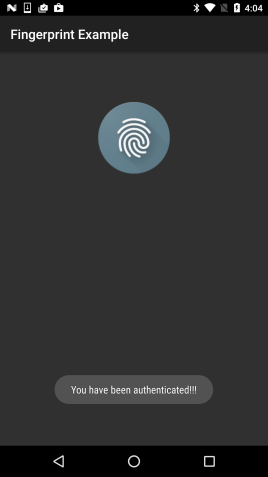
This class uses inline Java to access the fingerprint API introduced in Android 6.
It will only work on Android 6+ devices.
With this class it is simple to authenticate the user based on his fingerprint. Note that this is a different kind of authentication compared to FirebaseAuth. It is a local authentication that is useful for preventing others from accessing the app.
Usage code:
Manifest editor:
At least one fingerprint should be enrolled (under Settings - Security). Note that there must be a screen lock set.
This class uses inline Java to access the fingerprint API introduced in Android 6.
It will only work on Android 6+ devices.
With this class it is simple to authenticate the user based on his fingerprint. Note that this is a different kind of authentication compared to FirebaseAuth. It is a local authentication that is useful for preventing others from accessing the app.
Usage code:
B4X:
Sub Process_Globals
Private fingerprint As FingerprintManager
End Sub
Sub Globals
Private btnAuthenticate As Button
End Sub
Sub Activity_Create(FirstTime As Boolean)
If FirstTime Then
fingerprint.Initialize (Me, "auth")
End If
Activity.LoadLayout("1")
If fingerprint.HardwareDetected = False Then
ToastMessageShow("Fingerprint sensor not detected.", True)
Else if fingerprint.HasEnrolledFingerprints = False Then
ToastMessageShow("No fingerprints were enrolled.", False)
Else
btnAuthenticate.Enabled = True
End If
End Sub
Sub btnAuthenticate_Click
fingerprint.Authenticate
ToastMessageShow("Scanning...", False)
End Sub
Sub Auth_Complete (Success As Boolean, ErrorMessage As String)
If Success Then
ToastMessageShow("You have been authenticated!!!", True)
Else
ToastMessageShow($"Error: ${ErrorMessage}"$, True)
Log(ErrorMessage)
End If
End SubManifest editor:
B4X:
AddManifestText(
<uses-sdk android:minSdkVersion="23" android:targetSdkVersion="23"/>
<supports-screens android:largeScreens="true"
android:normalScreens="true"
android:smallScreens="true"
android:anyDensity="true"/>)
SetApplicationAttribute(android:icon, "@drawable/icon")
SetApplicationAttribute(android:label, "$LABEL$")
'End of default text.
AddPermission(android.permission.USE_FINGERPRINT)At least one fingerprint should be enrolled (under Settings - Security). Note that there must be a screen lock set.
Attachments
Last edited:

