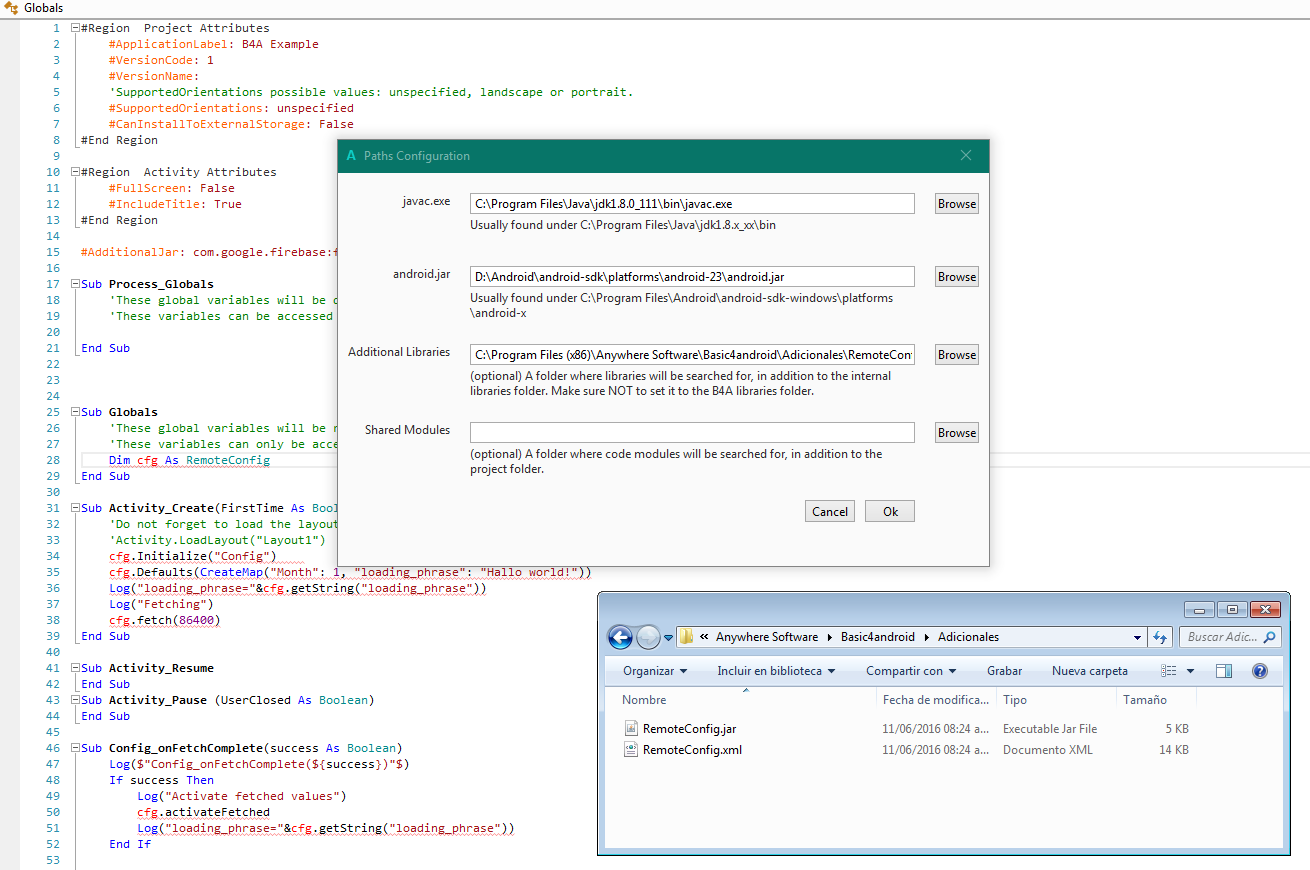This library allows you to use Firebase RemoteConfig to your app.
Requirements:
- B4A 6+
- To use this library you need to Setup your app to use Firebase-Services first.
Go to the Firebase console and setup remoteconfig
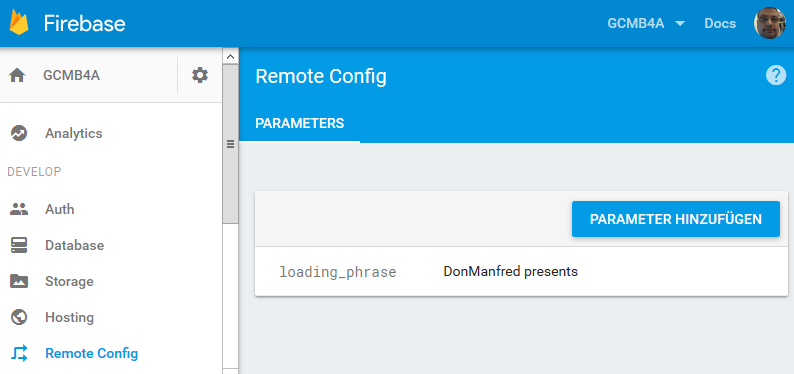
RemoteConfig
Author: DonManfred (wrapper)
Version: 2.50
SETUP:
- Use V2.5+ of the Library.
- Follow the Firebaseintegration Tutorial
Replace in the Manifesteditor the line
with
NOTES:
- If you ran into an Error
protobuf-lite Maven artifact not found
then please copy the file com.google.protobuf-protobuf-lite.jar to your additional library folder
Requirements:
- B4A 6+
- To use this library you need to Setup your app to use Firebase-Services first.
Go to the Firebase console and setup remoteconfig
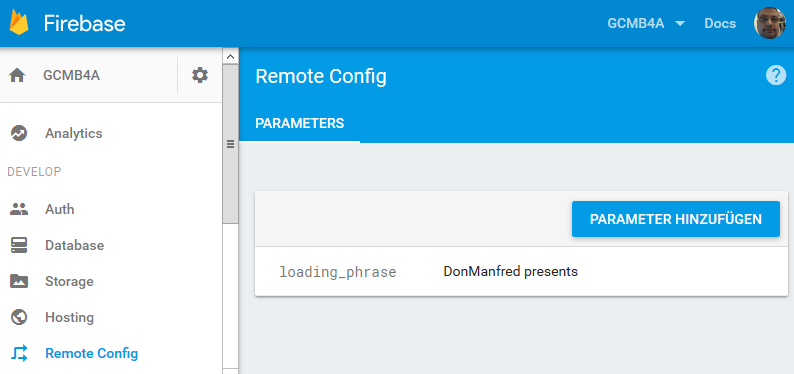
RemoteConfig
Author: DonManfred (wrapper)
Version: 2.50
- RemoteConfig
Events:- onFetchComplete (success As Boolean)
- Fields:
- DEFAULT_VALUE_FOR_BOOLEAN As Boolean
- DEFAULT_VALUE_FOR_DOUBLE As Double
- DEFAULT_VALUE_FOR_LONG As Long
- DEFAULT_VALUE_FOR_STRING As String
- LAST_FETCH_STATUS_FAILURE As Int
- LAST_FETCH_STATUS_NO_FETCH_YET As Int
- LAST_FETCH_STATUS_SUCCESS As Int
- LAST_FETCH_STATUS_THROTTLED As Int
- VALUE_SOURCE_DEFAULT As Int
- VALUE_SOURCE_REMOTE As Int
- VALUE_SOURCE_STATIC As Int
- Methods:
- Defaults (defaults As Map)
- Initialize (EventName As String)
- IsInitialized As Boolean
- activateFetched As Boolean
Fetches parameter values for your app. Parameter values may be from the
Default Config (local cache), or from the Remote Config Server,
depending on how much time has elapsed since parameter values were last
fetched from the Remote Config server. This method uses the default
cache expiration of 12 hours.
Return type: @return: - fetch (cacheExpiration As Int)
- getBoolean (key As String) As Boolean
Gets the value corresponding to the specified key,
as a boolean. - getBoolean2 (key As String, namespace As String) As Boolean
Gets the value corresponding to the specified key,
as a boolean, in the specified namespace. - getByteArray (key As String) As Byte[]
Gets the value corresponding to the specified
key as a byte array.
Returns Value as a byte array if a value
corresponding to the look up key was present;
default (if set) or static default value otherwise. - getByteArray2 (key As String, namespace As String) As Byte[]
Gets the value corresponding to the specified
key, in the specified namespace, as a byte array.
Returns Value as a byte array if a value
corresponding to the look up key was present;
default (if set) or static default value otherwise. - getDouble (key As String) As Double
Gets the value corresponding to the specified
key, in the specified namespace, as a double.
Returns Value as a double if a value corresponding
to the look up key was present and could be
converted to a double; default (if set) or
static default value otherwise. - getDouble2 (key As String, namespace As String) As Double
Gets the value corresponding to the specified
key as a double.
Returns Value as a double if a value corresponding
to the look up key was present and could be
converted to a double; default (if set) or
static default value otherwise. - getLong (key As String) As Long
Gets the value corresponding to the
specified key, as a long.
returns Value as a long if a value corresponding
to the look up key was present and could be
converted to a long; default (if set) or
static default value otherwise. - getLong2 (key As String, namespace As String) As Long
Gets the value corresponding to the specified
key, in the specified namespace, as a long. - getString (key As String) As String
Gets the value corresponding to
the specified key, as a string.
returns alue as a string if a value corresponding
to the look up key was present and could be converted
to a string; default (if set) or
static default value otherwise. - getString2 (key As String, namespace As String) As String
Gets value as a string corresponding
to the specified key in the specified namespace.
returns alue as a string if a value corresponding
to the look up key was present and could be converted
to a string; default (if set) or
static default value otherwise. - getValue (key As String) As FirebaseRemoteConfigValue
Gets the FirebaseRemoteConfigValue
corresponding to the specified key. - getValue2 (key As String, namespace As String) As FirebaseRemoteConfigValue
- setDefaults2 (defaults As Map, namespace As String)
- Properties:
- ConfigSettings As FirebaseRemoteConfigSettings [write only]
Changes the settings for the FirebaseRemoteConfig
object's operations, such as turning the developer mode on. - Info As FirebaseRemoteConfigInfo [read only]
Gets the current state of the
FirebaseRemoteConfig singleton object.
returns A FirebaseRemoteConfigInfo wrapping the current state.
- ConfigSettings As FirebaseRemoteConfigSettings [write only]
- RemoteConfigValue
Methods:- Initialize (cfg As FirebaseRemoteConfigValue)
- IsInitialized As Boolean
- asBoolean As Boolean
- asByteArray As Byte[]
- asDouble As Double
- asLong As Long
- asString As String
- Properties:
- Source As Int [read only]
VALUE_SOURCE_REMOTE if the value was retrieved
from the server, VALUE_SOURCE_DEFAULT if the
value was set as a default, or VALUE_SOURCE_STATIC
if no value was found and a static default
value was returned instead.
- Source As Int [read only]
B4X:
Sub Globals
'These global variables will be redeclared each time the activity is created.
'These variables can only be accessed from this module.
Dim cfg As RemoteConfig
End Sub
Sub Activity_Create(FirstTime As Boolean)
'Do not forget to load the layout file created with the visual designer. For example:
'Activity.LoadLayout("Layout1")
cfg.Initialize("Config")
cfg.Defaults(CreateMap("Month": 1, "loading_phrase": "Hallo world!"))
Log("loading_phrase="&cfg.getString("loading_phrase"))
Log("Fetching")
cfg.fetch(86400)
End Sub
Sub Activity_Resume
End Sub
Sub Activity_Pause (UserClosed As Boolean)
End Sub
Sub Config_onFetchComplete(success As Boolean)
Log($"Config_onFetchComplete(${success})"$)
If success Then
Log("Activate fetched values")
cfg.activateFetched
Log("loading_phrase="&cfg.getString("loading_phrase"))
End If
End SubLogCat connected to: 9885e6514556383552
--------- beginning of system** Service (starter) Create **
** Activity (main) Create, isFirst = true **
Hallo world!
Fetching
** Service (starter) Start **
** Activity (main) Create, isFirst = true **
** Activity (main) Resume **
Fetch Succeeded
lib:Raising.. config_onfetchcomplete()
Config_onFetchComplete(true)
Activate fetched values
loading_phrase=DonManfred presents
SETUP:
- Use V2.5+ of the Library.
- Follow the Firebaseintegration Tutorial
Replace in the Manifesteditor the line
B4X:
CreateResourceFromFile(Macro, FirebaseAnalytics.Firebase)with
B4X:
CreateResourceFromFile(Macro, FirebaseRemoteConfig.Firebase)NOTES:
- If you ran into an Error
protobuf-lite Maven artifact not found
then please copy the file com.google.protobuf-protobuf-lite.jar to your additional library folder
Attachments
Last edited: