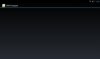I did really extensive search and couldn't find any info on how to modify or disable that first screen that you get even before the app loads - the blank page with a gray gradient and your app's icon and name on top. Usually it switches to the app's UI really quick but sometimes it stays there for a sec or two. I'd like to remove it completely or at least, if it's not possible, modify it or add some text to it, like "Application Loading..." or something.
Any ideas?
Any ideas?