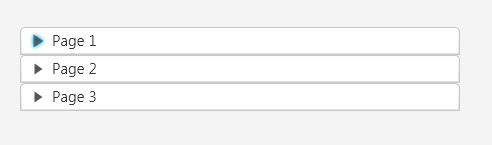Hi,
Trying my hand at making my first java program.
A lot of controls (views ) are kinda 3D. Is there a way to get them flat?

Best regards,
Marc
Trying my hand at making my first java program.
A lot of controls (views ) are kinda 3D. Is there a way to get them flat?
Best regards,
Marc