Hello all.
I have a question about Flexible table class.
At line 3 I use PriceChangeHeaderTable.ShowStatusLine = False but doesn't work.
The row counter keep showing but in one upper position.
The result is like the picture i show here.
I am doing something wrong.
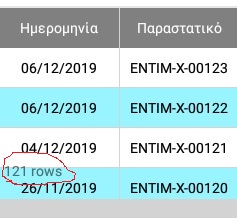
I have a question about Flexible table class.
B4X:
Dim SQlScript As String
Dim Curs1 As Cursor
PriceChangeHeaderTable.ShowStatusLine = False
PriceChangeHeaderTable.InitializeTable(2, Gravity.CENTER, False)
PriceChangeHeaderTable.SetHeader(Array As String("Date", "Document"))
PriceChangeHeaderTable.SetColumnsWidths(Array As Int(120dip, 140dip))
'PriceChangeHeaderTable.StatusLine = False
SQlScript = $"SELECT * FROM Price_Changes ORDER BY ACode DESC"$
Starter.LocalSQL.Initialize(Starter.SafeFolder, "DVDatabase.db", True)
Curs1 = Starter.LocalSQL.ExecQuery(SQlScript)
For ii = 0 To Curs1.RowCount - 1
Curs1.Position = ii
PriceChangeHeaderTable.AddRowAutomaticWidth(Array As String(Curs1.GetString("RegDate"), _
Curs1.GetString("DocTitle")))
NextAt line 3 I use PriceChangeHeaderTable.ShowStatusLine = False but doesn't work.
The row counter keep showing but in one upper position.
The result is like the picture i show here.
I am doing something wrong.
