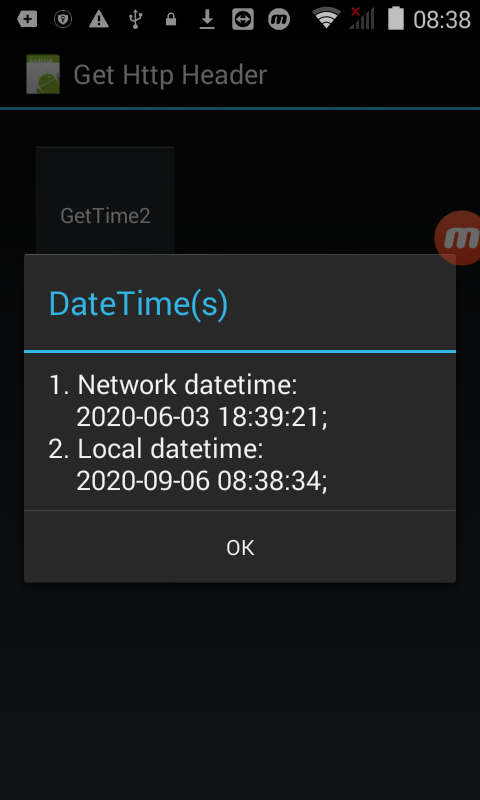The local date time of phone or handheld device would be easily affected by user setting.
In order to get the accurate date time, we can make use of the http header requested from any stable website!
In Chrome, pressing F12 and refreshing, we can see the date from the response.
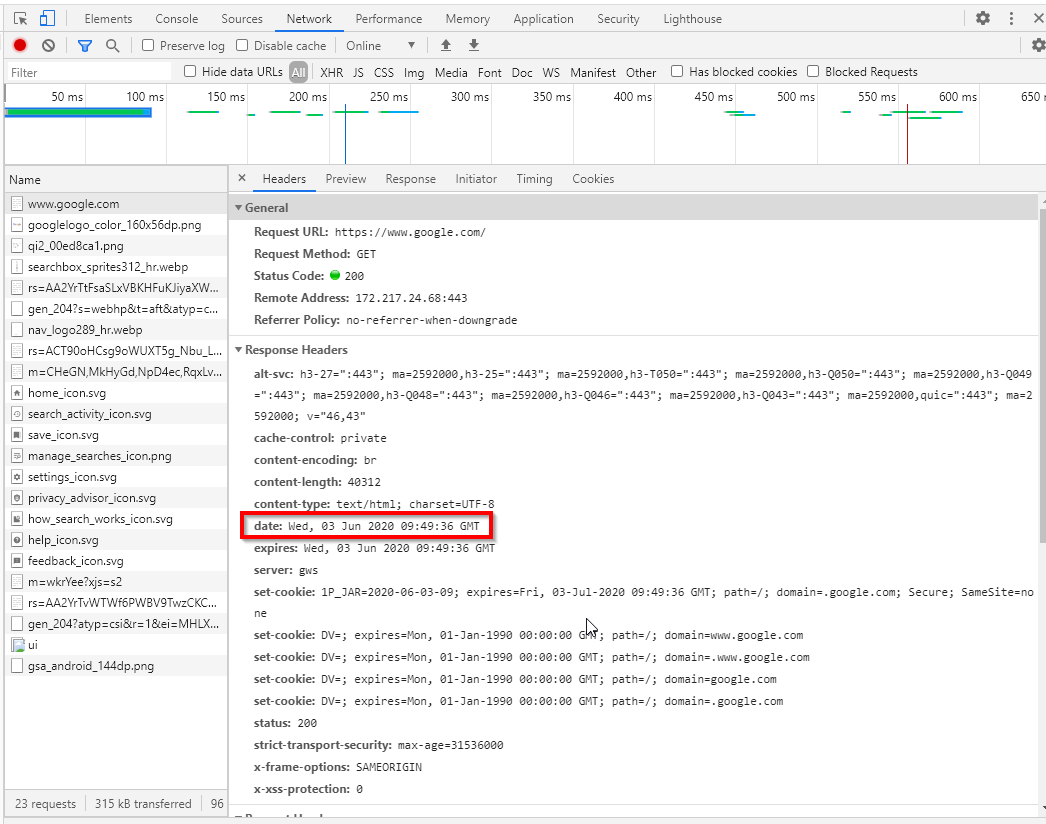
By using library OkHttp, OkHttpClient instance works together with OkHttpRequest instance to get the http header:
The okHttpResponse instance contains Headers in form as a Map:
The sample coding is: sample coding
The working screen is:
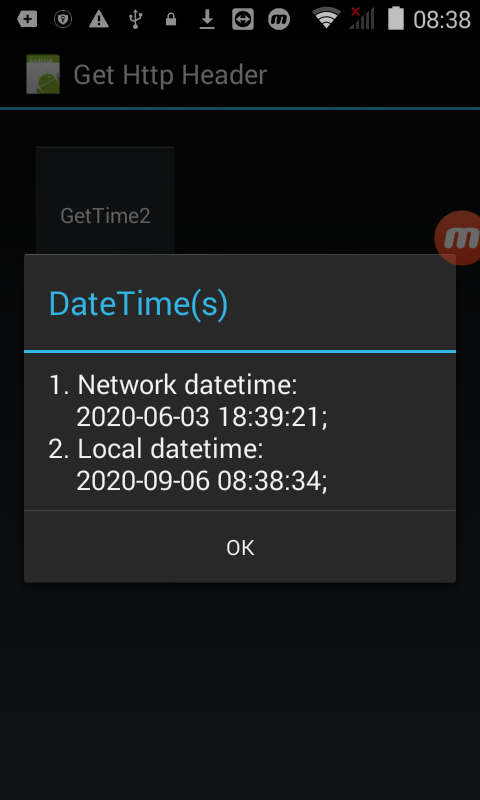
In order to get the accurate date time, we can make use of the http header requested from any stable website!
In Chrome, pressing F12 and refreshing, we can see the date from the response.
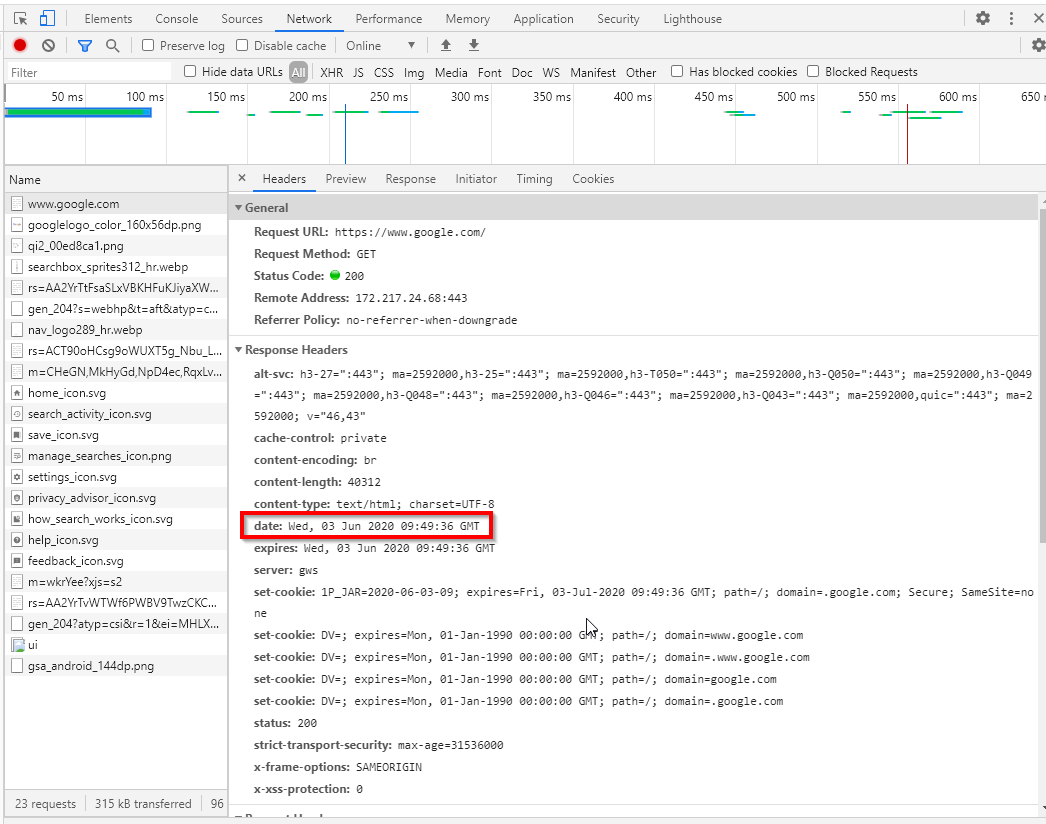
By using library OkHttp, OkHttpClient instance works together with OkHttpRequest instance to get the http header:
http request and response:
Sub sendHeaderRequest()
Dim hc As OkHttpClient
hc.Initialize("hc")
Dim req As OkHttpRequest
strUrl = m_lsturl.Get(2)
req.InitializeHead(strUrl)
hc.Execute(req, 1)
End Sub
Sub hc_ResponseSuccess (Response As OkHttpResponse, TaskId As Int)
Log("ResponseSuccess")
Log(map2Json(Response.GetHeaders))
strResult = convertToHkDate(Response.GetHeaders.Get("date"))
Response.Release
CallSubDelayed2(strModule, strCallback, strResult)
End Sub
Sub hc_ResponseError (Response As OkHttpResponse, Reason As String, StatusCode As Int, TaskId As Int)
Log("ResponseError")
Log($"ResponseError. Reason: ${Reason}, Response: ${Response.ErrorResponse}"$)
Response.Release
CallSubDelayed2(strModule, strCallback, strResult)
End SubThe okHttpResponse instance contains Headers in form as a Map:
okHttpResponse.GetHeaders as map:
{
"x-frame-options": [
"SAMEORIGIN"
],
"content-type": [
"text\/html"
],
"connection": [
"keep-alive"
],
"location": [
"https:\/\/hk.yahoo.com\/?p=us"
],
"content-language": [
"en"
],
"content-security-policy": [
"frame-ancestors 'self' https:\/\/*.techcrunch.com https:\/\/*.yahoo.com https:\/\/*.aol.com https:\/\/*.huffingtonpost.com https:\/\/*.oath.com https:\/\/*.verizonmedia.com https:\/\/*.publishing.oath.com; sandbox allow-forms allow-same-origin allow-scripts allow-popups allow-popups-to-escape-sandbox allow-presentation; report-uri https:\/\/csp.yahoo.com\/beacon\/csp?src=ats&site=frontpage®ion=US&lang=en-US&device=desktop&yrid=&partner=;"
],
"date": [
"Wed, 03 Jun 2020 10:07:50 GMT"
],
"cache-control": [
"no-store, no-cache, max-age=0, private"
],
"x-xss-protection": [
"1; report=\"https:\/\/csp.yahoo.com\/beacon\/csp?src=fp-hpkp-www\""
],
"expires": [
"-1"
],
"set-cookie": [
"RRC=st=1591178870&cnt=1; expires=Wed, 03-Jun-2020 10:08:20 GMT; path=\/; domain=.www.yahoo.com; HttpOnly"
],
"content-length": [
"12"
],
"server": [
"ATS"
],
"strict-transport-security": [
"max-age=31536000"
]
}The sample coding is: sample coding
The working screen is: