Hi folks!
Regarding this page:
https://www.b4x.com/android/forum/threads/googleplaybilling-in-app-purchases.109945/
I tested it on my smartphone with the new Google Billing Lib 5 and while trying to buy the "sample title" for 0,99$, unfortunately I cannot find any BUY button.
After click on "Remove Ads", the google billing windows appears, but only with string "Sample Title" on the left and "0,99$" on the right side. See please the screenshot below! That's all.... the rest is empty space.
So, what is wrong now?
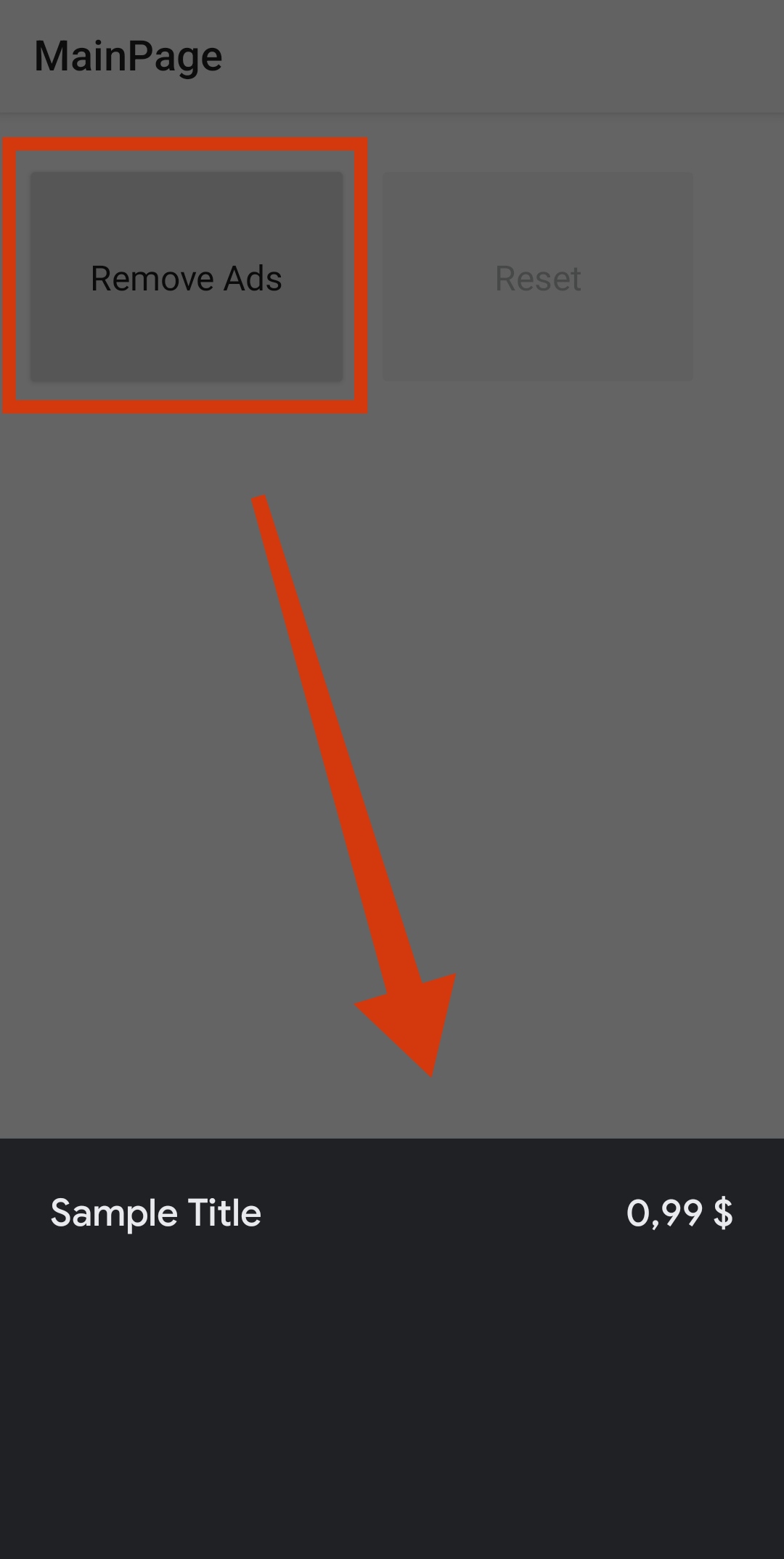
Last week, I still could see this button... :-(
Thankful for any help here.
Regards
ARTsoft
Regarding this page:
https://www.b4x.com/android/forum/threads/googleplaybilling-in-app-purchases.109945/
I tested it on my smartphone with the new Google Billing Lib 5 and while trying to buy the "sample title" for 0,99$, unfortunately I cannot find any BUY button.
After click on "Remove Ads", the google billing windows appears, but only with string "Sample Title" on the left and "0,99$" on the right side. See please the screenshot below! That's all.... the rest is empty space.
So, what is wrong now?
Last week, I still could see this button... :-(
Thankful for any help here.
Regards
ARTsoft
Last edited:
