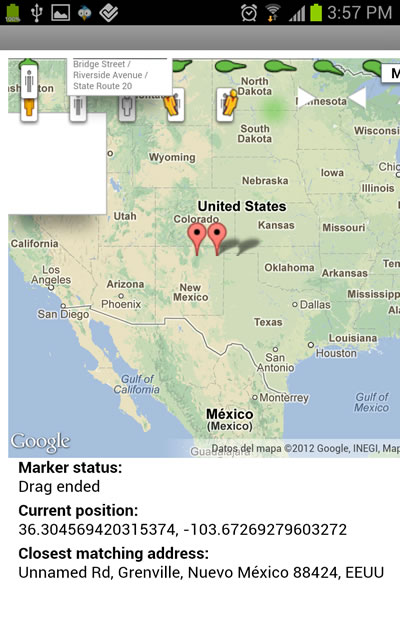Hi,
I'm trying to implement a draggable marker into an application. Right now, I've been unable to use MapViews to add dynamic Google Maps (I think those are still not supported in B4A), so I've done it using PHP and WebViews, until now that have worked.
But Draggable Marker is another thing, it needs javascript to add interactivity (to my understanding), so I'm using this example: Google Maps API v3 Draggable Marker Code, but I don't know how to retrieve lon and lat back to the app...
Any advice on this?
Thanks a lot!
I'm trying to implement a draggable marker into an application. Right now, I've been unable to use MapViews to add dynamic Google Maps (I think those are still not supported in B4A), so I've done it using PHP and WebViews, until now that have worked.
But Draggable Marker is another thing, it needs javascript to add interactivity (to my understanding), so I'm using this example: Google Maps API v3 Draggable Marker Code, but I don't know how to retrieve lon and lat back to the app...
Any advice on this?
Thanks a lot!