My app uses the GPS library to test whether GPS is enabled
If GPS not enabled, is there a way to enable GPS programmatically, or does this have to be done by the user?
If it has to be done by the user, is there an alternative to the LocationSettingsIntent which produces a "tecchie screen" (1st attachment)?
For example, is it possible to display the "quick settings screen" (2nd attachment)?
I realise that these screens vary with differing generations/versions of Android but assume that the quick settings screen will always offer a more user-friendly route than the full location and security screen.

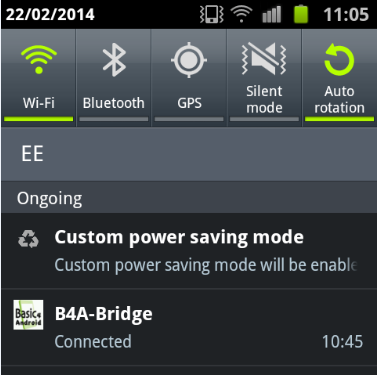
B4X:
Dim GPS1 As GPS
GPS1.Initialize("")
If GPS1.GPSEnabled = False Then ....If it has to be done by the user, is there an alternative to the LocationSettingsIntent which produces a "tecchie screen" (1st attachment)?
B4X:
StartActivity(GPS1.LocationSettingsIntent)I realise that these screens vary with differing generations/versions of Android but assume that the quick settings screen will always offer a more user-friendly route than the full location and security screen.
