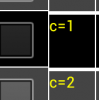This library allows to create easely grids/tables and
from version 2.50 list views too!
Enjoy!

The original post has been moved
http://www.b4x.com/android/forum/threads/grid-library.16381/page-10#post-168452"
Version 2.50 beta
- Added support for multiline rows
Version 2.51 beta
- Bug fixes
Version 2.52 beta
- Added Typeface support for rows and hedaer
Version 2.53
- Added SingleLine property for columns
sample code and usage hints can be found here
http://www.b4x.com/android/forum/threads/grid-library.16381/page-15#post-194602
Version 2.55
- Added object b4aActivityContext
Version 2.56
- Added and modified event hendlers
https://www.b4x.com/android/forum/threads/grid-and-listview-library.16381/page-19#post-297198
Version 2.57
- Added Columns Builders
https://www.b4x.com/android/forum/threads/grid-and-listview-library.16381/page-19#post-299406
Version 2.58
- Bug fixes
Version 2.59
- Added RowHeight for each column
- Added HeaderHeight for each column
https://www.b4x.com/android/forum/threads/grid-and-listview-library.16381/page-19#post-304465
Version 2.60
- Added TouchX() and TouchY()
- Added FirstVisiblePosition() and LastVisiblePosition()
https://www.b4x.com/android/forum/threads/grid-and-listview-library.16381/page-19#post-304905
Version 2.65
- Added Button Columns
https://www.b4x.com/android/forum/threads/grid-and-listview-library.16381/page-19#post-306507
Version 2.67
- Added CellProps event
- Removed PropSetColor / PropSetTextColor
https://www.b4x.com/android/forum/threads/grid-table-and-listview-library.16381/page-19#post-307490
Version 2.71
- Added OnSelectAllow event
- Added selection on row background
https://www.b4x.com/android/forum/threads/grid-table-and-listview-library.16381/page-21#post-347618
Version 2.73
- Added OnRowProps event
https://www.b4x.com/android/forum/threads/grid-table-and-listview-library.16381/page-21#post-349404
Version 2.76
- Fixed dubug log bug
https://www.b4x.com/android/forum/threads/grid-table-and-listview-library.16381/page-21#post-375965
If you like my grid.
You can support the development.

from version 2.50 list views too!
Enjoy!
The original post has been moved
http://www.b4x.com/android/forum/threads/grid-library.16381/page-10#post-168452"
Version 2.50 beta
- Added support for multiline rows
Version 2.51 beta
- Bug fixes
Version 2.52 beta
- Added Typeface support for rows and hedaer
Version 2.53
- Added SingleLine property for columns
sample code and usage hints can be found here
http://www.b4x.com/android/forum/threads/grid-library.16381/page-15#post-194602
Version 2.55
- Added object b4aActivityContext
Version 2.56
- Added and modified event hendlers
https://www.b4x.com/android/forum/threads/grid-and-listview-library.16381/page-19#post-297198
Version 2.57
- Added Columns Builders
https://www.b4x.com/android/forum/threads/grid-and-listview-library.16381/page-19#post-299406
Version 2.58
- Bug fixes
Version 2.59
- Added RowHeight for each column
- Added HeaderHeight for each column
https://www.b4x.com/android/forum/threads/grid-and-listview-library.16381/page-19#post-304465
Version 2.60
- Added TouchX() and TouchY()
- Added FirstVisiblePosition() and LastVisiblePosition()
https://www.b4x.com/android/forum/threads/grid-and-listview-library.16381/page-19#post-304905
Version 2.65
- Added Button Columns
https://www.b4x.com/android/forum/threads/grid-and-listview-library.16381/page-19#post-306507
Version 2.67
- Added CellProps event
- Removed PropSetColor / PropSetTextColor
https://www.b4x.com/android/forum/threads/grid-table-and-listview-library.16381/page-19#post-307490
Version 2.71
- Added OnSelectAllow event
- Added selection on row background
https://www.b4x.com/android/forum/threads/grid-table-and-listview-library.16381/page-21#post-347618
Version 2.73
- Added OnRowProps event
https://www.b4x.com/android/forum/threads/grid-table-and-listview-library.16381/page-21#post-349404
Version 2.76
- Fixed dubug log bug
https://www.b4x.com/android/forum/threads/grid-table-and-listview-library.16381/page-21#post-375965
If you like my grid.
You can support the development.

Attachments
Last edited: