I am facing a strange problem that i never faced before
the objects depth order is appearing in the visual designer in one way
and after compilation it apperas in another way
i have 8 buttons that are working perfectly
when i try to put anything above then (anything except another button) it will appear behind it
not matter what it is, i tried label and progress bar
in this screenshot you can see that label1 is a the top then comes button1 then the 8 buttons
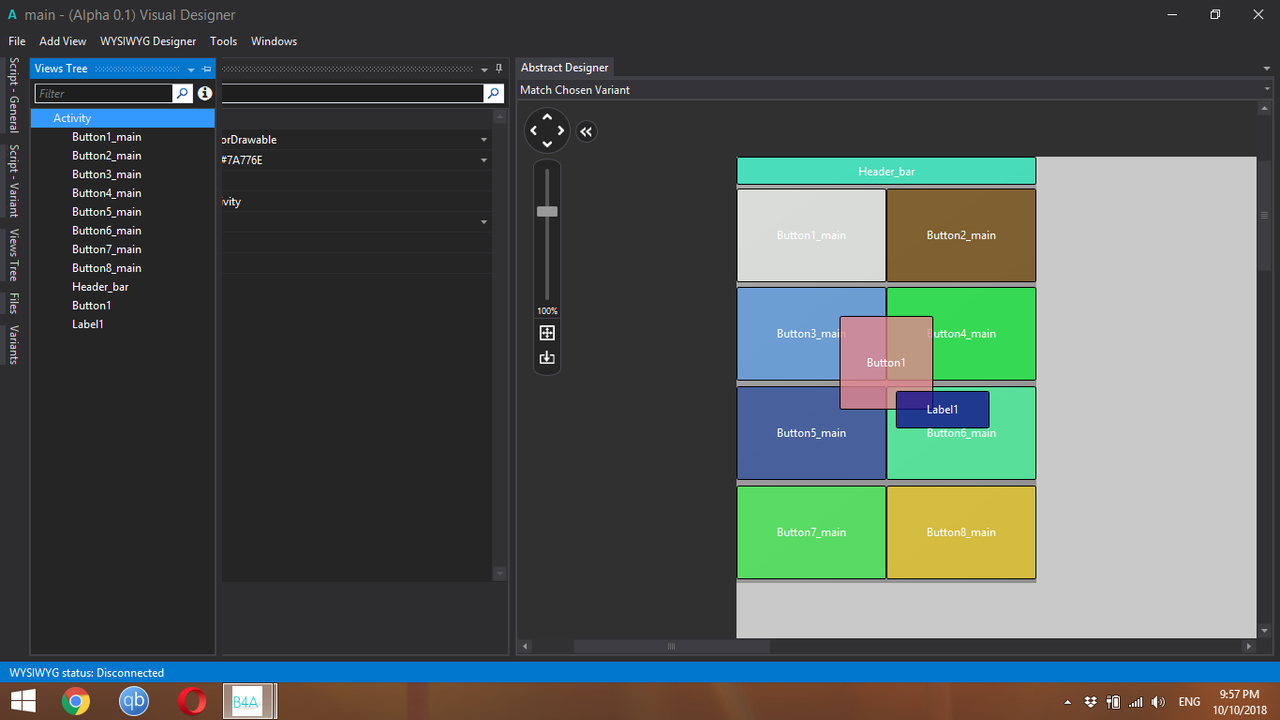
but after compiling the app and running it in my phone it appears label1 --> 8 buttons --> Button1
"label1 is that black small rectangle below button1"

i cant in anyway make any label above these buttons which is very strange
any ideas are appreciated
the objects depth order is appearing in the visual designer in one way
and after compilation it apperas in another way
i have 8 buttons that are working perfectly
when i try to put anything above then (anything except another button) it will appear behind it
not matter what it is, i tried label and progress bar
in this screenshot you can see that label1 is a the top then comes button1 then the 8 buttons
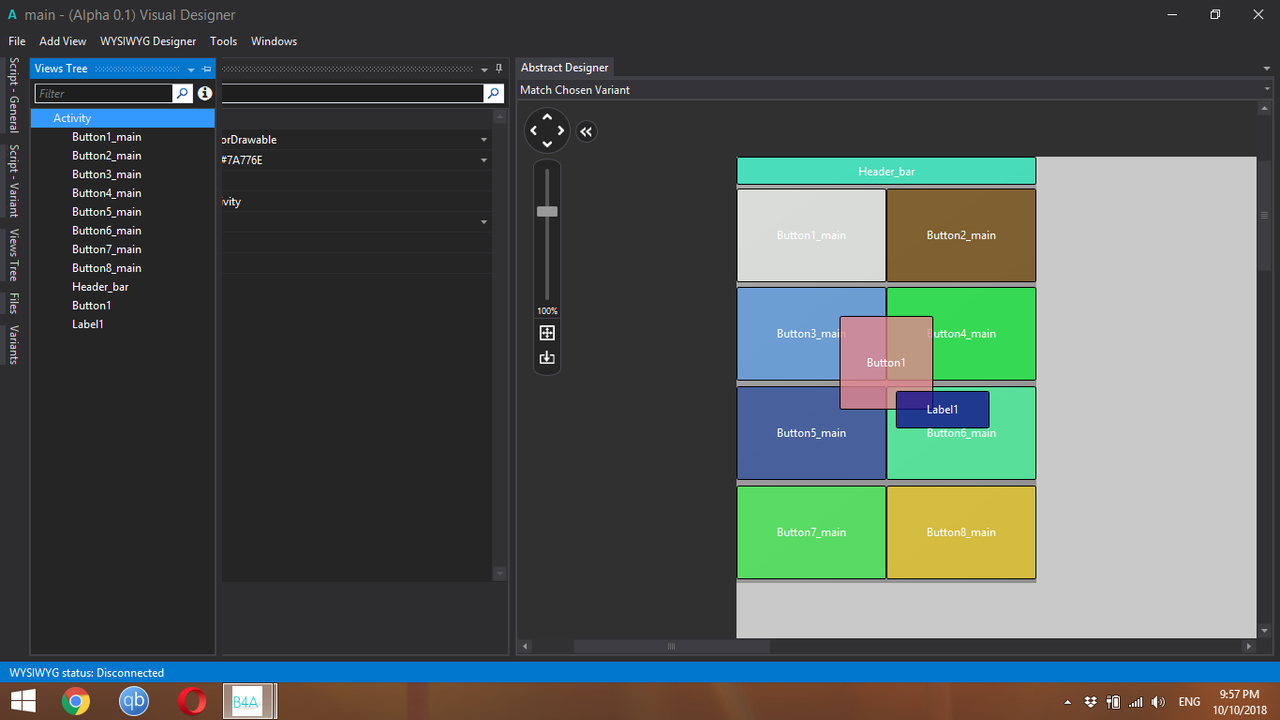
but after compiling the app and running it in my phone it appears label1 --> 8 buttons --> Button1
"label1 is that black small rectangle below button1"

i cant in anyway make any label above these buttons which is very strange
any ideas are appreciated
