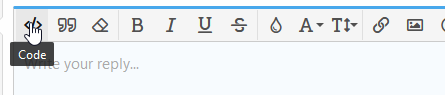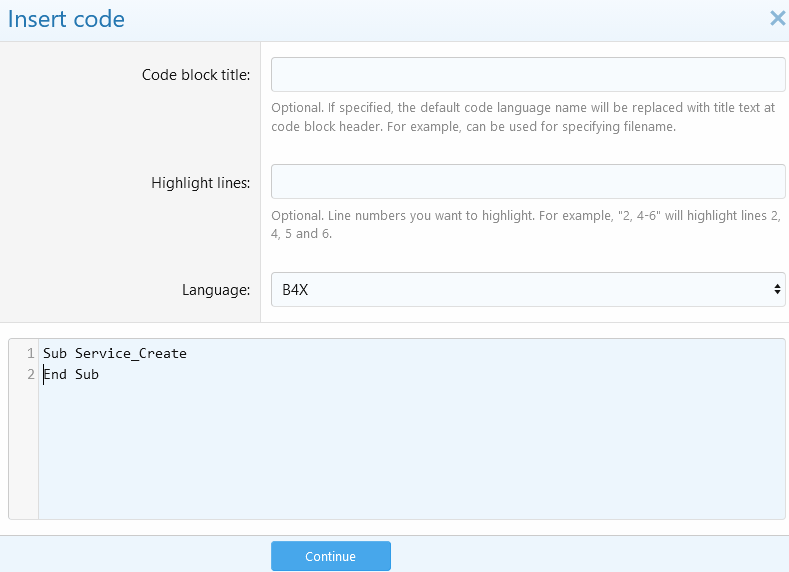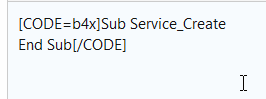I am developing a DJI mission app on a Nexus 7 using B4A. It is going great.
I could, however, use some help with setting WaypointMissionBuilder.HeadingMode. At mission start I am initializing the WaypointMissionBuilder, setting the required AutoFlightSpeed and MaxFlightSpeed, and attempting to set the HeadingMode to USING_WAYPOINT_HEADING so I can give the user the option of setting the heading at each waypoint. Code excerpt:
Dim WaypointMissionBuilder As DJIWaypointMissionBuilder
Sub btnStartMission_Click
btnStartMission.Enabled = False
WaypointMissionBuilder.Initialize
WaypointMissionBuilder.AutoFlightSpeed = 10
WaypointMissionBuilder.MaxFlightSpeed = 15
WaypointMissionBuilder.HeadingMode???
How do I set the HeadingMode or am I missing how this is supposed to work?
Thanks...
I could, however, use some help with setting WaypointMissionBuilder.HeadingMode. At mission start I am initializing the WaypointMissionBuilder, setting the required AutoFlightSpeed and MaxFlightSpeed, and attempting to set the HeadingMode to USING_WAYPOINT_HEADING so I can give the user the option of setting the heading at each waypoint. Code excerpt:
Dim WaypointMissionBuilder As DJIWaypointMissionBuilder
Sub btnStartMission_Click
btnStartMission.Enabled = False
WaypointMissionBuilder.Initialize
WaypointMissionBuilder.AutoFlightSpeed = 10
WaypointMissionBuilder.MaxFlightSpeed = 15
WaypointMissionBuilder.HeadingMode???
How do I set the HeadingMode or am I missing how this is supposed to work?
Thanks...