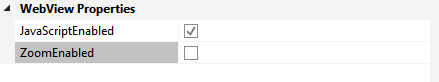I have looked at the various options and I can't get rid of the webview magnifying glass:

I am using the following code:
My Manifest:
<uses-sdk android:minSdkVersion="16" android:targetSdkVersion="26"/>
Any suggestions?

I am using the following code:
B4X:
Dim MyWebSettings As WebSettings = MyWebViewExtras.GetSettings
MyWebSettings.SetSupportZoom(True)
MyWebSettings.SetBuiltInZoomControls(True)
MyWebSettings.SetDisplayZoomControls(False)My Manifest:
<uses-sdk android:minSdkVersion="16" android:targetSdkVersion="26"/>
Any suggestions?