Hello, how can I access a view like the one in the picture with b4x?
I'm struggling for a text component, there are bound to be several ways to do this. What are these ways?
I think it can be done with B4XRect and B4XPath. But I couldn't do it because I don't know the working logic.
Thank you.
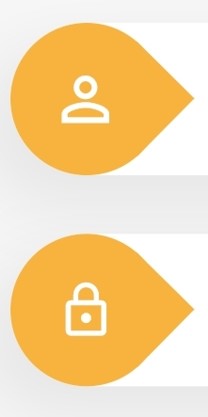
I'm struggling for a text component, there are bound to be several ways to do this. What are these ways?
I think it can be done with B4XRect and B4XPath. But I couldn't do it because I don't know the working logic.
Thank you.
