I had this all working fine with a TextArea but like the features of BBLabel/BBCodeViews so I decided to switch. Also, I am really trying to wrap my head around this B4X multiple platform thing but having a hard time. I don't really understand how all of the pieces fit together so it is hard for me to deduce what to do. If I am missing a video or a schematic or lesson that explains it all I would love to know where it/they are.
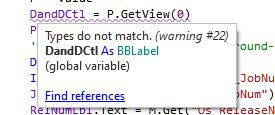
I am loading a bunch of BBLabel/BBCodeViews into customlistview.
so when the user clicks on the selected item I need to retrieve the BBLabel/BBCodeViews
The result is:
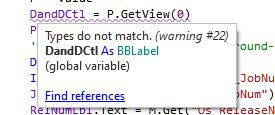
And the code doesn't work.
I kind of understand because it is not a view, But I don't know the syntax to retrieve it.
Thanks for your help
I am loading a bunch of BBLabel/BBCodeViews into customlistview.
so when the user clicks on the selected item I need to retrieve the BBLabel/BBCodeViews
B4X:
Sub Process_Globals
Private DandDCtl As BBLabel
.
.
.
Sub AnotherSub()
A Loop
Dim P As B4XView = xui.CreatePanel("UnschOPs"), TE As BCTextEngine
P.LoadLayout("BBLabel") 'Contains ONE 'BBLabel' called 'UnschOPs'
UnschOPs.Text = "[Color=#ff0000][b][u]" & Crsr.GetString("Os_JobNum") & "[/u][/b][/Color]" & " / " & "[Color=#00ff00][b][u]" & Crsr.GetString("Os_ReleaseNum") & "[/u][/b][/Color]" & " Op " & "[Color=#0000ff][b][u]" & Crsr.GetString("Os_SeqNum") & "[/u][/b][/Color]"
DandD1.MakeDragSource(UnschOPs.mBase, "DandD1")
UnSchedOpsList.Add(P, P) 'UnSchedOpsList is a customlistview
.
'
'
End of Loop
End Sub
Sub UnSchedOpsList_ItemClick (Index As Int, Value As Object)
Dim P As B4XView = xui.CreatePanel("UnschOPs") ' OR' 'Dim P As B4XView tried both
P = Value 'this works
DandDCtl = P.GetView(0) 'this doesn'tThe result is:
And the code doesn't work.
I kind of understand because it is not a view, But I don't know the syntax to retrieve it.
Thanks for your help
