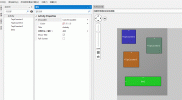Oliver Simith
Member
Hi,
As an exercise for learning to create custom views, I have implemented a custom view class named TapCounter which is made of a panel and 2 labels. Then I added 3 views of this class in the designer. They work well, I think. But I don't know how to access an object of TapCounter by index from its parent in B4xmainpage.
By reading This thread, I understand that what ".getview()“gets in the context of custom view is not actually a view, but a base panel. The problem is I have no idea of how to access the parent of the base panel.
I tried the following code because I thought that if I could access the Activity, I could use a command like "activity. getview()". But it doesn't work.
So, how should I solve this? and thanks for any ideas or help
As an exercise for learning to create custom views, I have implemented a custom view class named TapCounter which is made of a panel and 2 labels. Then I added 3 views of this class in the designer. They work well, I think. But I don't know how to access an object of TapCounter by index from its parent in B4xmainpage.
By reading This thread, I understand that what ".getview()“gets in the context of custom view is not actually a view, but a base panel. The problem is I have no idea of how to access the parent of the base panel.
I tried the following code because I thought that if I could access the Activity, I could use a command like "activity. getview()". But it doesn't work.
my code:
'***In B4xMainPage:
private sub btn1_click
Dim p As TapCounter=Root.Parent.As(Activity).GetView(0)' I don't know how to get access to the base panel of a Tapcounter object by index
end subSo, how should I solve this? and thanks for any ideas or help