Hi, I own a licence of B4A and I need to program an app with as creen like the atached image.
Also there are more columns that the user can see using the header arrows.
Any example of how to do it?
Thanks
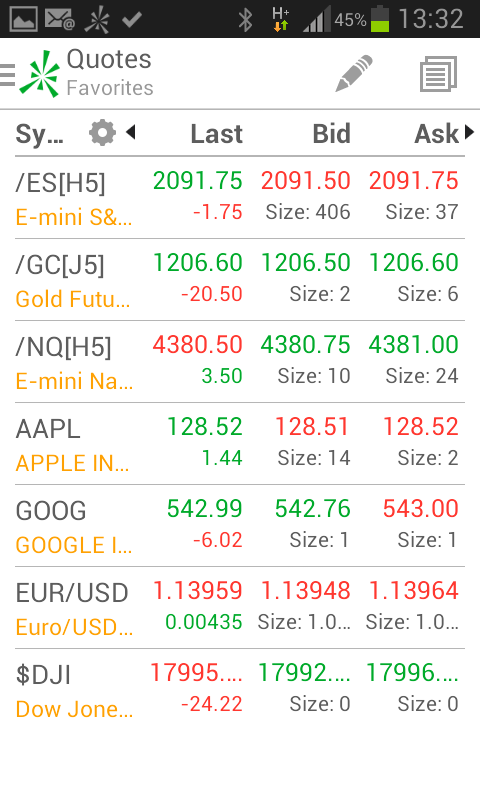
Also there are more columns that the user can see using the header arrows.
Any example of how to do it?
Thanks
