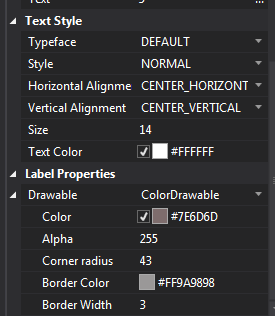Dear all,
I have a sub below to draw a Text as bitmap. How can we draw a Circle with number inside?
Thanks in advance for any help,
I have a sub below to draw a Text as bitmap. How can we draw a Circle with number inside?
Thanks in advance for any help,
B4X:
Sub CreateBitmap(mText AsString) As Canvas
Dim bmp AsBitmap
bmp.InitializeMutable(40dip, 40dip)
DimcvsAsCanvas
cvs.Initialize2(bmp)
cvs.DrawText(mText,10dip,25dip,Typeface.DEFAULT,23, Colors.Black,"LEFT")
Returncvs
End Sub