First of all, thanks for helping to answer my previous question and manage to resolve it.
Here is some example, page 1 is the login screen without the navigation bar, and page 2 is forgot password with showing the navigation bar and the back button.
Question 1: how do I preset the page 1 layout hide the navigation bar and page 2 show the navigation bar?
Question 2: how to I change the back button (Page 2) to white color?
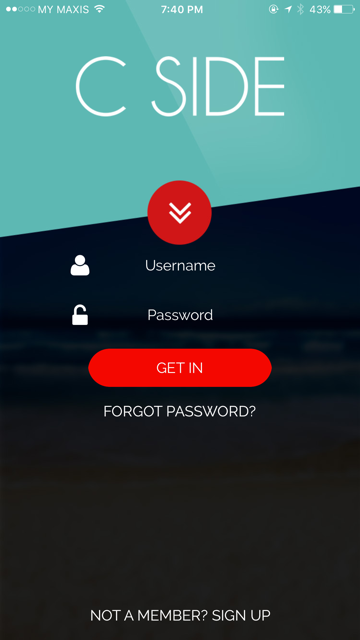
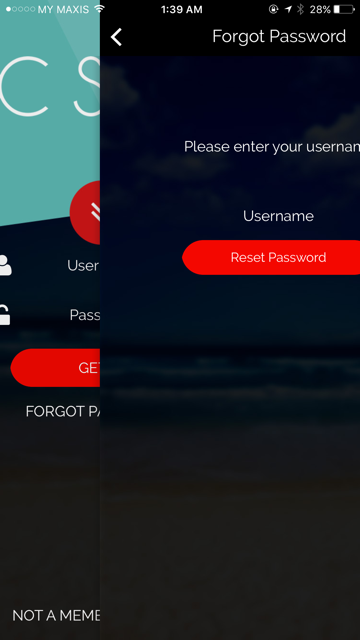
Here is some example, page 1 is the login screen without the navigation bar, and page 2 is forgot password with showing the navigation bar and the back button.
Question 1: how do I preset the page 1 layout hide the navigation bar and page 2 show the navigation bar?
Question 2: how to I change the back button (Page 2) to white color?


