I couldn't use scrolling on B4XMainPage. My code below
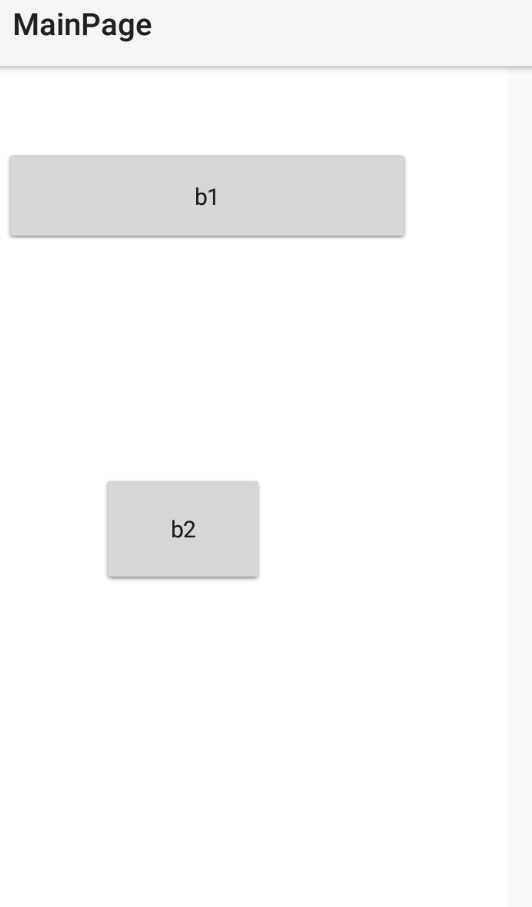
If use scrolling it looks like this
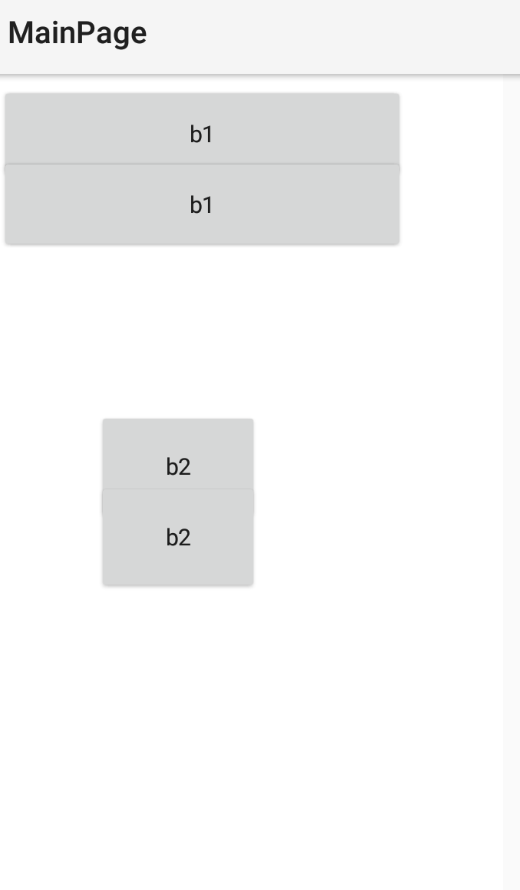
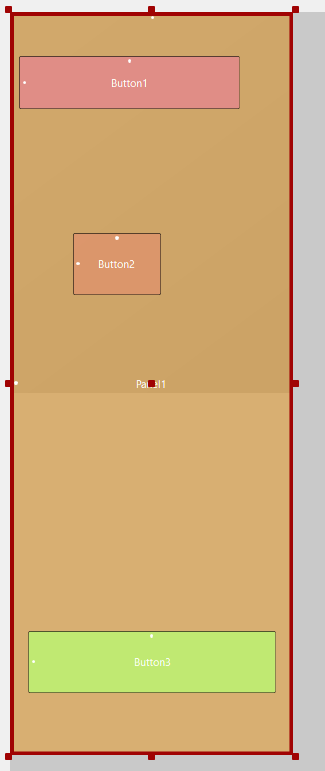
B4X:
#Region Shared Files
#CustomBuildAction: folders ready, %WINDIR%\System32\Robocopy.exe,"..\..\Shared Files" "..\Files"
#End Region
Sub Class_Globals
Private Root As B4XView
Private xui As XUI
Private ScrollView1 As ScrollView
Private Panel1 As Panel
End Sub
Public Sub Initialize
End Sub
Private Sub B4XPage_Created (Root1 As B4XView)
Root = Root1
Root.LoadLayout("MainPage") '>>>>>>>>>>>> If i delete here application don't run.
ScrollView1.Initialize(1420dip)
Panel1.AddView(ScrollView1,0,0,100%x,100%y)
ScrollView1.Panel.LoadLayout("MainPage") '>>>>>>>>>>>> and here duplicate
End Sub
Private Sub Button1_Click
xui.MsgboxAsync("Hello world!", "B4X")
End SubIf use scrolling it looks like this
