I have just experienced the IDE freezing. (I think I was compiling an app in debug mode). After waiting maybe 30 seconds I started clicking the IDE's close button (x) which didn't seem to do much. I was about to reach for the task manager when I noticed the attached error message. I'm not sure if it had just popped-up or had been hidden by another window. I experienced a similar lock-up a couple of weeks ago though I didn't notice the error message at that time. The Designer window was open at the time of today's crash. I'm not sure if it was open at the time of the first crash. I'm using 10.2 on a fairly powerful PC with 16GB Ram. Anyway, I'll start running the IDE with the -log flag and let you know if this happens again.
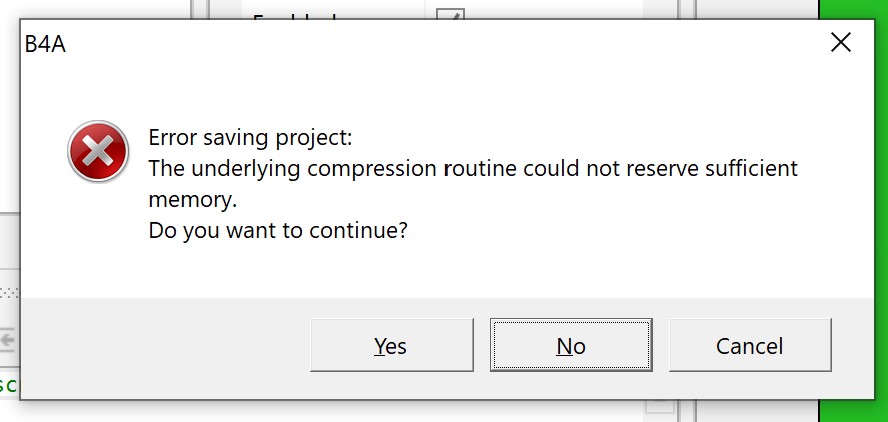
-
Welcome to B4X forum!
B4X is a set of simple and powerful cross platform RAD tools:
- B4A (free) - Android development
- B4J (free) - Desktop and Server development
- B4i - iOS development
- B4R (free) - Arduino, ESP8266 and ESP32 development
Bug? IDE freeze and then error saving project - crash
- Thread starter CaptKronos
- Start date
- Similar Threads Similar Threads
