Whatever font that I pick do not solve the problem. Tried everything, many fonts.
Other IDEs are fine.
I have installed a font proper for code developers, but it was working fine for all IDEs until I opened b4a and saw this:
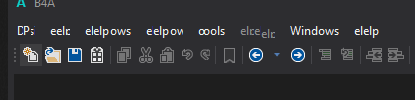
I already uninstalled and installed again, any help?
Other IDEs are fine.
I have installed a font proper for code developers, but it was working fine for all IDEs until I opened b4a and saw this:
I already uninstalled and installed again, any help?
