It is a warp for this Github project (my 100th library wrapper).Posting the following:
1. B4A sample project)
2. B4A library files
3. Other jar files required - download the from HERE and copy them to your additional library folder
4. The Java code - do with it as you like (only the src folder - you will need a libs folder on the same folder level as the src folder. Copy all the jars downloaded from (3) above into this libs folder before you compile the Java code
5. AdditionalLibsResource.zip - extract it and copy the complete resource folder to your additional library folder so that the resource folder is in the "root" of your additional library folder.
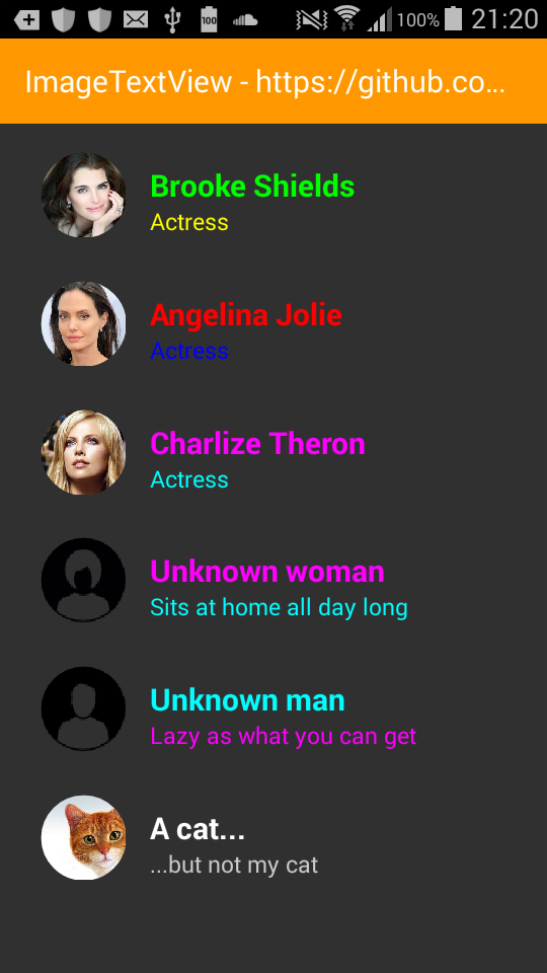
Make sure you set the following correctly in your B4A code (the below reflects my settings):
Sample Code:
Library
ImageTextView
Author: Github: Vipin Agrahari, Wrapped by: Johan Schoeman
Version: 1
Please note that this project uses the face detector of the Google Mobile Vision API and might not work with all faces other than human faces. I tried the cat and it worked....
1. B4A sample project)
2. B4A library files
3. Other jar files required - download the from HERE and copy them to your additional library folder
4. The Java code - do with it as you like (only the src folder - you will need a libs folder on the same folder level as the src folder. Copy all the jars downloaded from (3) above into this libs folder before you compile the Java code
5. AdditionalLibsResource.zip - extract it and copy the complete resource folder to your additional library folder so that the resource folder is in the "root" of your additional library folder.
Make sure you set the following correctly in your B4A code (the below reflects my settings):
B4X:
#AdditionalRes: C:\Users\----------2\Documents\Basic 4 Android\JOHAN APPS\JHS LIBS\resource\b4a_appcompat, de.amberhome.objects.appcompat
#AdditionalRes: C:\ANDRIOD_SDK_TOOLS\extras\android\support\v7\appcompat\res, android.support.v7.appcompat
#AdditionalRes: C:\ANDRIOD_SDK_TOOLS\extras\google\google_play_services\libproject\google-play-services_lib\res, com.google.android.gms
#AdditionalRes: C:\ANDRIOD_SDK_TOOLS\extras\android\support\design\res, android.support.designSample Code:
B4X:
#Region Project Attributes
#ApplicationLabel: ImageTextView
#VersionCode: 1
#VersionName:
'SupportedOrientations possible values: unspecified, landscape or portrait.
#SupportedOrientations: unspecified
#CanInstallToExternalStorage: False
#End Region
#AdditionalRes: ..\resource
#AdditionalRes: C:\Users\----------2\Documents\Basic 4 Android\JOHAN APPS\JHS LIBS\resource\b4a_appcompat, de.amberhome.objects.appcompat
#AdditionalRes: C:\ANDRIOD_SDK_TOOLS\extras\android\support\v7\appcompat\res, android.support.v7.appcompat
#AdditionalRes: C:\ANDRIOD_SDK_TOOLS\extras\google\google_play_services\libproject\google-play-services_lib\res, com.google.android.gms
#AdditionalRes: C:\ANDRIOD_SDK_TOOLS\extras\android\support\design\res, android.support.design
#ExcludeClasses: .games, .drive, .ads, .fitness, .wearable, .measurement, .cast, .auth, .nearby
#ExcludeClasses: .tagmanager, .analytics, .wallet, .plus, .gcm, .maps, .panorama
#Extends: android.support.v7.app.AppCompatActivity
#Region Activity Attributes
#FullScreen: False
#IncludeTitle: True
#End Region
Sub Process_Globals
'These global variables will be declared once when the application starts.
'These variables can be accessed from all modules.
End Sub
Sub Globals
'These global variables will be redeclared each time the activity is created.
'These variables can only be accessed from this module.
Private itv1, itv2, itv3, itv4, itv5, itv6 As ImageTextView
Dim mbmd As BitmapDrawable
Dim mbm As Bitmap
End Sub
Sub Activity_Create(FirstTime As Boolean)
'Do not forget to load the layout file created with the visual designer. For example:
Activity.LoadLayout("main")
itv1.ImageTitle = "Brooke Shields"
itv1.ImageSubTitle = "Actress"
itv1.ImageTitleColor = Colors.Green
itv1.ImageTitleTextSize = 20
itv1.ImageSubTitleColor = Colors.Yellow
itv1.ImageSubTitleTextSize = 15
mbm.Initialize(File.DirAssets,"brooke.png")
mbmd.Initialize(mbm)
itv1.ImageDrawable = mbmd
itv2.ImageTitle = "Angelina Jolie"
itv2.ImageSubTitle = "Actress"
itv2.ImageTitleColor = Colors.Red
itv2.ImageTitleTextSize = 20
itv2.ImageSubTitleColor = Colors.Blue
itv2.ImageSubTitleTextSize = 15
mbm.Initialize(File.DirAssets,"angelina.png")
mbmd.Initialize(mbm)
itv2.ImageDrawable = mbmd
itv3.ImageTitle = "Charlize Theron"
itv3.ImageSubTitle = "Actress"
itv3.ImageTitleColor = Colors.Magenta
itv3.ImageTitleTextSize = 20
itv3.ImageSubTitleColor = Colors.Cyan
itv3.ImageSubTitleTextSize = 15
mbm.Initialize(File.DirAssets,"charlize1.jpg")
mbmd.Initialize(mbm)
itv3.ImageDrawable = mbmd
itv4.ImageTitle = "Unknown woman"
itv4.ImageSubTitle = "Sits at home all day long"
itv4.ImageTitleColor = Colors.Magenta
itv4.ImageTitleTextSize = 20
itv4.ImageSubTitleColor = Colors.Cyan
itv4.ImageSubTitleTextSize = 15
mbm.Initialize(File.DirAssets,"female.png")
mbmd.Initialize(mbm)
itv4.ImageDrawable = mbmd
itv5.ImageTitle = "Unknown man"
itv5.ImageSubTitle = "Lazy as what you can get"
itv5.ImageTitleColor = Colors.Cyan
itv5.ImageTitleTextSize = 20
itv5.ImageSubTitleColor = Colors.Magenta
itv5.ImageSubTitleTextSize = 15
mbm.Initialize(File.DirAssets,"male.png")
mbmd.Initialize(mbm)
itv5.ImageDrawable = mbmd
itv6.ImageTitle = "A cat..."
itv6.ImageSubTitle = "...but not my cat"
itv6.ImageTitleColor = Colors.White
itv6.ImageTitleTextSize = 20
itv6.ImageSubTitleColor = Colors.LightGray
itv6.ImageSubTitleTextSize = 15
mbm.Initialize(File.DirAssets,"cat.png")
mbmd.Initialize(mbm)
itv6.ImageDrawable = mbmd
End Sub
Sub Activity_Resume
End Sub
Sub Activity_Pause (UserClosed As Boolean)
End SubLibrary
ImageTextView
Author: Github: Vipin Agrahari, Wrapped by: Johan Schoeman
Version: 1
- ImageTextView
Fields:- ba As BA
- BringToFront
- DesignerCreateView (base As PanelWrapper, lw As LabelWrapper, props As Map)
- Initialize (EventName As String)
- Invalidate
- Invalidate2 (arg0 As Rect)
- Invalidate3 (arg0 As Int, arg1 As Int, arg2 As Int, arg3 As Int)
- IsInitialized As Boolean
- RemoveView
- RequestFocus As Boolean
- SendToBack
- SetBackgroundImage (arg0 As Bitmap)
- SetColorAnimated (arg0 As Int, arg1 As Int, arg2 As Int)
- SetLayout (arg0 As Int, arg1 As Int, arg2 As Int, arg3 As Int)
- SetLayoutAnimated (arg0 As Int, arg1 As Int, arg2 As Int, arg3 As Int, arg4 As Int)
- SetVisibleAnimated (arg0 As Int, arg1 As Boolean)
- Background As Drawable
- Color As Int [write only]
- Enabled As Boolean
- Height As Int
- ImageDrawable As Drawable [write only]
- ImageSubTitle As String [write only]
- ImageSubTitleColor As Int [write only]
- ImageSubTitleTextSize As Int [write only]
- ImageTitle As String [write only]
- ImageTitleColor As Int [write only]
- ImageTitleTextSize As Int [write only]
- Left As Int
- Parent As Object [read only]
- Tag As Object
- Top As Int
- Visible As Boolean
- Width As Int
Please note that this project uses the face detector of the Google Mobile Vision API and might not work with all faces other than human faces. I tried the cat and it worked....
