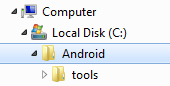Hi,
Following the instructions:
https://www.b4x.com/b4a.html
https://player.vimeo.com/video/253271367?
when I run SDK manager, I see this error
note: installation look a little different like I did years ago
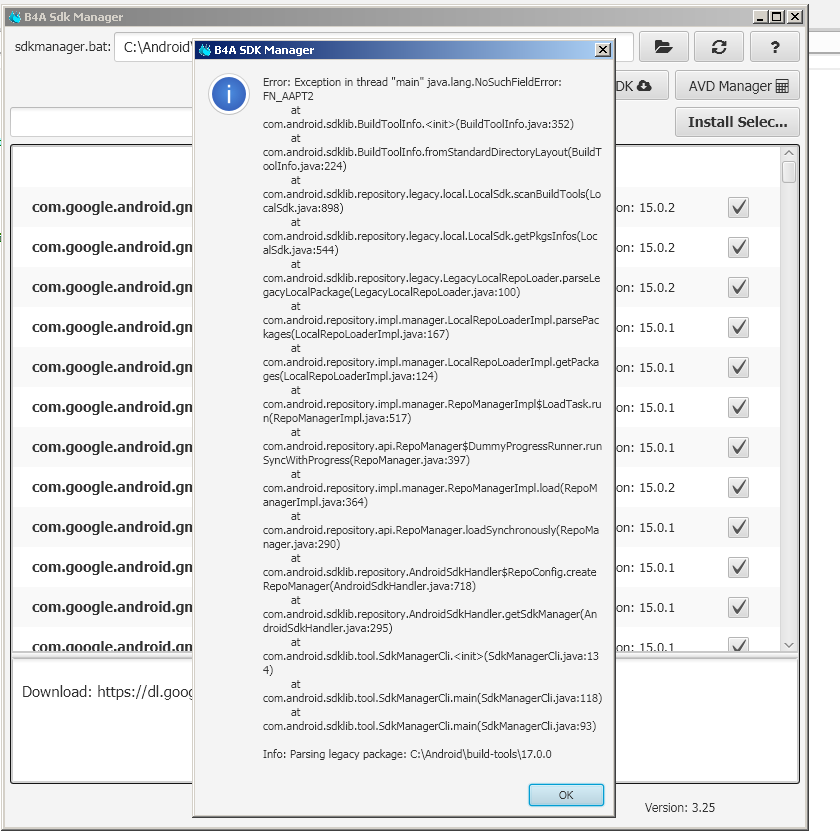 :-(
:-(
Following the instructions:
https://www.b4x.com/b4a.html
https://player.vimeo.com/video/253271367?
when I run SDK manager, I see this error
note: installation look a little different like I did years ago