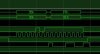The request in this thread here introduced me to a product called IOIO that seems to have been designed by some Google engineers in the 20% of time that Google gives them to pursue their own interests,
The blog of the main mover of the project is at Microcontrollers, Electronics & Robotics: Meet IOIO - I/O for Android
The board will be available soon from here IOIO for Android - SparkFun Electronics
As the software has just been released I took a look at it and wrapped it in a couple of libraries for use with Basic4android. I obviously cannot test it as I have no board but the Basic4android library is a very thin veneer on top of the normal Android library so, typos and idiot errors aside, it should work with no problems and the software documentation should be pretty much applicable. I have copied a lot of the library help from the software documention so a B4A help viewer should give you a good grounding in how to use it.
I don't yet know if the board will be available this side of the pond - if anyone wants to ship me one for testing ....
EDIT :- Version 1.1 posted with INTERNET permission. See post #11 for details.
EDIT :- Version 1.2 posted with PulseInput. See post #37 for details.
EDIT :- Version 1.2 reposted with XML error fixed. See post #39 for details.
EDIT :- Version 1.3 posted with SPI and I2C support. See post #40 for details.
EDIT :- Version 1.3a posted with IOIOlib 3.2 included. See post #42 for details.
EDIT :- Version 1.4 posted. See post #47 for details.
EDIT :- IOIOlibBT 3.10 posted. See post#58 for details.
EDIT:- IOIOBT1.4 posted See post #63 for details
EDIT:- IOIOBT1.5 posted See post #77 for details.
THESE ATTACHMENTS ARE NOW OBSOLETE. SEE POST #105 FOR THE LATEST VERSIONS BY KOLBE: http://www.b4x.com/android/forum/threads/ioio-board-library.8942/page-6#post-90731
The blog of the main mover of the project is at Microcontrollers, Electronics & Robotics: Meet IOIO - I/O for Android
The board will be available soon from here IOIO for Android - SparkFun Electronics
As the software has just been released I took a look at it and wrapped it in a couple of libraries for use with Basic4android. I obviously cannot test it as I have no board but the Basic4android library is a very thin veneer on top of the normal Android library so, typos and idiot errors aside, it should work with no problems and the software documentation should be pretty much applicable. I have copied a lot of the library help from the software documention so a B4A help viewer should give you a good grounding in how to use it.
I don't yet know if the board will be available this side of the pond - if anyone wants to ship me one for testing ....
EDIT :- Version 1.1 posted with INTERNET permission. See post #11 for details.
EDIT :- Version 1.2 posted with PulseInput. See post #37 for details.
EDIT :- Version 1.2 reposted with XML error fixed. See post #39 for details.
EDIT :- Version 1.3 posted with SPI and I2C support. See post #40 for details.
EDIT :- Version 1.3a posted with IOIOlib 3.2 included. See post #42 for details.
EDIT :- Version 1.4 posted. See post #47 for details.
EDIT :- IOIOlibBT 3.10 posted. See post#58 for details.
EDIT:- IOIOBT1.4 posted See post #63 for details
EDIT:- IOIOBT1.5 posted See post #77 for details.
THESE ATTACHMENTS ARE NOW OBSOLETE. SEE POST #105 FOR THE LATEST VERSIONS BY KOLBE: http://www.b4x.com/android/forum/threads/ioio-board-library.8942/page-6#post-90731
Attachments
Last edited by a moderator: