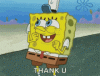This is a wrapper for QBImagePicker https://github.com/questbeat/QBImagePicker, an image picker that provides for multiple image and video selection.
The wrapper includes helper functions which are primarily to copy the selected assets to a folder on the device but a few others have been included since I required them.
I have noticed that on the Simulator only local (in the DCIM folder) assets can be copied (not sure why) but on a real device I haven't noticed that limitation.
The list of PHAssetCollectionSubtypes (one or more of which are passed to the load function) can be found here https://github.com/mstg/iOS-full-sd...eworks/Photos.framework/Headers/PhotosTypes.h
QBImagePicker has built-in support for the following languages: English, French, German, Spanish, Italian, Korean, Japanese, Chinese Taiwan, Simplified Chinese, Portuguese, Polish, Russian.
Installation instructions (modified one of Alberto Iglesias' posts since I haven't tried the MAC HOSTED approach):
- Unzip QBImagePicker.zip into the folder "Libs" in your MAC or in your MAC HOSTED by AnywhereSoftware, normally in "B4i-MacServer\Libs" folder. This will result in iQBImagePicker.h, libiQBImagePicker.a and the folder QBImagePicker.framework being copied to the "Libs" folder.
-Copy the iQBImagePicker.xml to your custom libraries folder in B4i
-If you wish to use the simulator then use QBImagePickerSim.zip instead of QBImagePicker.zip. (There are only two files that are different between the two zips: libiQBImagePicker.a and QBImagePicker.framework/QBImagePicker.)
22/01/21 - Updated the demo and XML file to remove the references to passing -1 as a subType since it doesn't work.
08/05/21 - ver 1.10
22/05/21 - ver 1.20
For the non-English languages to be recognised, you need to create subfolders in your project's files/special folder as per this thread: https://www.b4x.com/android/forum/threads/tutorial-for-localization-of-app-name.69618
iQBImagePicker
Author: Capt Kronos
Version: 1.2
Usage:
The wrapper includes helper functions which are primarily to copy the selected assets to a folder on the device but a few others have been included since I required them.
I have noticed that on the Simulator only local (in the DCIM folder) assets can be copied (not sure why) but on a real device I haven't noticed that limitation.
The list of PHAssetCollectionSubtypes (one or more of which are passed to the load function) can be found here https://github.com/mstg/iOS-full-sd...eworks/Photos.framework/Headers/PhotosTypes.h
QBImagePicker has built-in support for the following languages: English, French, German, Spanish, Italian, Korean, Japanese, Chinese Taiwan, Simplified Chinese, Portuguese, Polish, Russian.
Installation instructions (modified one of Alberto Iglesias' posts since I haven't tried the MAC HOSTED approach):
- Unzip QBImagePicker.zip into the folder "Libs" in your MAC or in your MAC HOSTED by AnywhereSoftware, normally in "B4i-MacServer\Libs" folder. This will result in iQBImagePicker.h, libiQBImagePicker.a and the folder QBImagePicker.framework being copied to the "Libs" folder.
-Copy the iQBImagePicker.xml to your custom libraries folder in B4i
-If you wish to use the simulator then use QBImagePickerSim.zip instead of QBImagePicker.zip. (There are only two files that are different between the two zips: libiQBImagePicker.a and QBImagePicker.framework/QBImagePicker.)
22/01/21 - Updated the demo and XML file to remove the references to passing -1 as a subType since it doesn't work.
08/05/21 - ver 1.10
Added Russian language localisation.
22/05/21 - ver 1.20
Added a call to add your own language translation.
If you wish to use QBImagePicker with a language that is not built-in to the framework, you can you the command QBImagePicker.translations to provide your own translations for the required 11 strings.
Added a call to return the framework's version number: QBImagePicker.frameworkVersion
For the non-English languages to be recognised, you need to create subfolders in your project's files/special folder as per this thread: https://www.b4x.com/android/forum/threads/tutorial-for-localization-of-app-name.69618
iQBImagePicker
Author: Capt Kronos
Version: 1.2
- QBImagePicker
- Events:
- cancelled
- picked (assets As List)
- Functions:
- convertPHAssetToImage (thePHAsset As PHAsset*) As UIImage*
<code>dim bmp as bitmap = aQBImagePicker.ConvertPHAssetToImage(assets.Get(i))</code> - copyPHAssetToFile (ThePHAsset As PHAsset*, destination As NSString*)
<code>aQBImagePicker.CopyPHAssetToFile(assets.Get(i), "filename")</code> - createAlbum (albumName As NSString*) As BOOL
<code>aQBImagePicker.createAlbum("myalbum") 'if myalbum already exists another album of the same name will be created</code> - existsAlbum (albumName As NSString*) As BOOL
<code>aQBImagePicker.existsAlbum("myalbum") 'returns true if myalbum exists</code> - frameworkVersion As NSString*
Returns the version of the framework. - getImageDataFromAsset (thePHAsset As PHAsset*) As NSDictionary*
Be very careful with this one. Depending on which key you inspect, it can crash your app.
<code>Dim dict As Object, dictMap As Map
dict=QBImagePicker.getImageDataFromAsset(assets.Get(0))
dictMap=NSDictionaryToMap(dict)
Log(dictMap.Get("PHImageFileUTIKey"))</code> - getImageURLFromAsset (thePHAsset As PHAsset*) As NSString*
<code>Dim url As String=QBPicker.getImageURLFromAsset(assets.Get(i))
url=url.SubString(7) 'convert to regular path and filename</code> - initialize (bi As B4I*, eventName As NSString*)
Initialises the picker.
Example:<code>aQBImagePicker.initialize("qbimagepicker")</code> - load (myViewController As UIViewController*, mediaType As Int, subType As NSArray*, multiSelect As BOOL, minNumber As Int, maxNumber As Int, numColsInPortrait As Int, numColsInLandscape As Int, useiCloud As BOOL)
Displays the picker.
MyViewController: The page to host the picker
MediaType: 1 - images; 2 - videos; 0 - any
SubType: a list of PHAssetCollectionSubtypes - see below for the values
<code>github.com/mstg/iOS-full-sdk/blob/master/iPhoneOS9.3.sdk/System/Library/Frameworks/Photos.framework/Headers/PhotosTypes.h</code>
MultiSelect: True - allows more than one asset to be selected
MinNumber: The minimum number of assets that must be selected
MaxNumber: The maximum number of assets that can be selected
NumColsInPortrait: The number of assets to display horizontally when in portrait (0 for default value)
NumColsInLandscape: The number of assets to display horizontally when in landscape (0 for default value)
useiCloud: True - will display assets on iCloud
Example:<code>
aQBImagePicker.load(pg, 1, subType, True, 1, 100, 0, 0, True)</code> - saveImageFileToAlbum (albumName As NSString*, imageURL As NSString*) As BOOL
<code>aQBImagePicker.saveImageFileToAlbum("myalbum", File.Combine(File.DirDocuments,"myimage.jpg"))</code> - saveImageToAlbum (albumName As NSString*, image As UIImage*) As BOOL
<code>aQBImagePicker.saveImageToAlbum("myalbum", bmp)</code> - saveVideoFileToAlbum (albumName As NSString*, videoURL As NSString*) As BOOL
<code>aQBImagePicker.saveVideoFileToAlbum("myalbum", File.Combine(File.DirDocuments,"myvideo.mp4"))</code> - translations (albumsTitle As NSString*, assetsToolbarItemsSelected As NSString*, assetsToolbarItemSelected As NSString*, assetsFooterPhotoAndVideo As NSString*, assetsFooterPhotoAndVideos As NSString*, assetsFooterPhotosAndVideo As NSString*, assetsFooterPhotosAndVideos As NSString*, assetsFooterPhoto As NSString*, assetsFooterPhotos As NSString*, assetsFooterVideos As NSString*, assetsFooterVideos As NSString*)
Overrides built-in translations
<code>aQBImagePicker.translations( _
"Photos", _"%ld Items Selected", _"%ld Item Selected", _"%ld Photo, %ld Video", _"%ld Photo, %ld Videos", _"%ld Photos, %ld Video", _"%ld Photos, %ld Videos", _"%ld Photo", _"%ld Photos", _"%ld Video", _"%ld Videos")</code>
- convertPHAssetToImage (thePHAsset As PHAsset*) As UIImage*
- Events:
Usage:
B4X:
Dim aQBImagePicker As QBImagePicker
Dim subType As List
subType.Initialize
subType.Add(201)
aQBImagePicker.initialize("QBImagePicker")
'optionally, add a translation (translate the English parameters to the required language)
aQBImagePicker.translations( _
"Photos", _
"%ld Items Selected", _
"%ld Item Selected", _
"%ld Photo, %ld Video", _
"%ld Photo, %ld Videos", _
"%ld Photos, %ld Video", _
"%ld Photos, %ld Videos", _
"%ld Photo", _
"%ld Photos", _
"%ld Video", _
"%ld Videos")
aQBImagePicker.load(Page1,1,subType,True,0,10,0,0,True)
Sub QBImagePicker_picked (assets As List)
For i=0 To assets.Size-1
QBPicker.CopyPHAssetToFile(assets.Get(i), destFilname)
Next
End SubAttachments
Last edited: